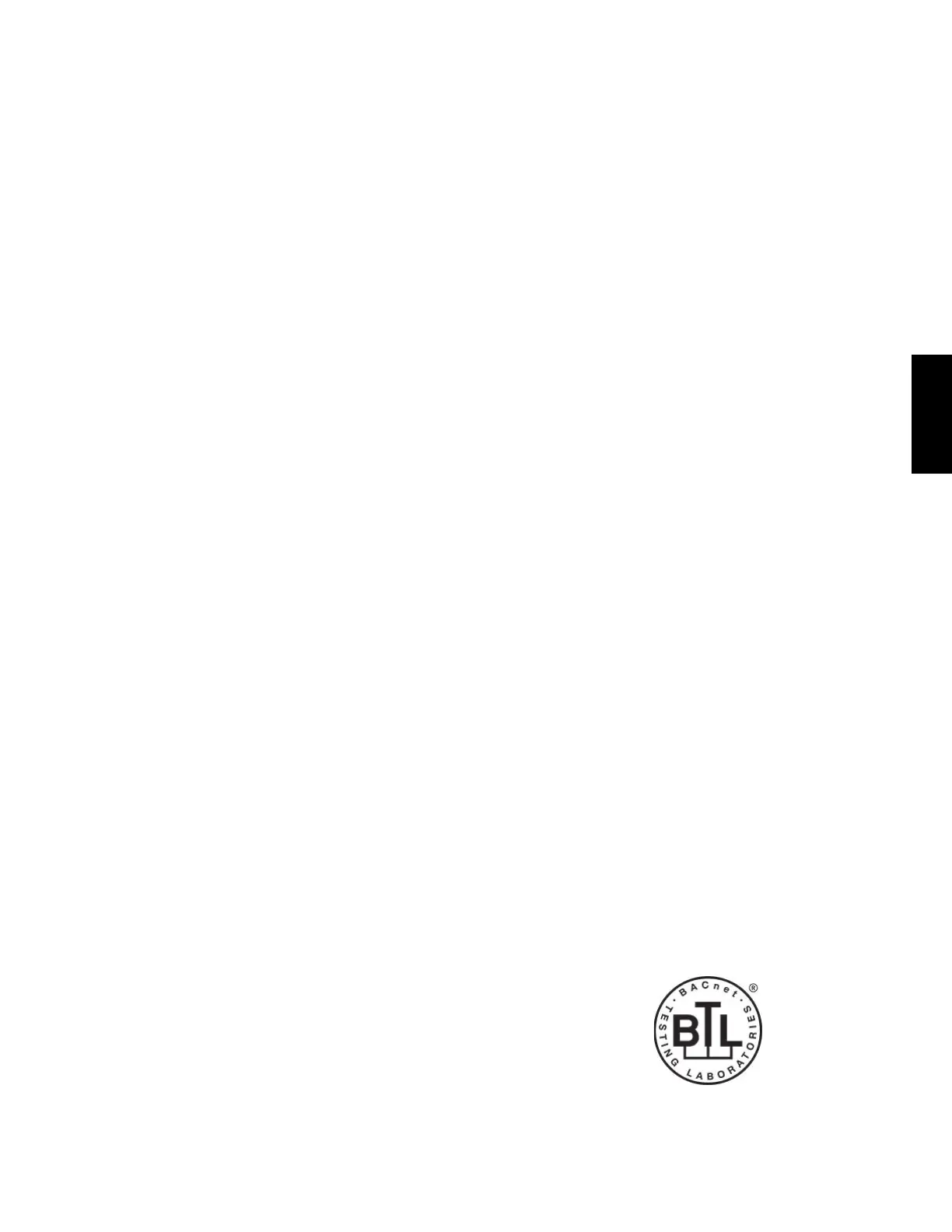Johnson Controls
Start-Up & Operation Guide | 5586996-JSG-A-0120
The Applied Smart Equipment controller is a unified
platform for controllers in commercial unitary, chiller,
and air handling products manufactured by Johnson
Controls. This product line uses the Applied Smart
Equipment controller as the primary system control.
93
Operation
• Device old
• Compressor stage X accumulated runtime
• Heating stage X accumulated runtime
Restoration files must be placed in the top level of the
flash drive storage. The unit serial number value in the
restoration file does not need to match the unit serial
number value of the main control board to be cloned.
The functionality and setup of this function is similar to
the Simplicity Smart Equipment (SSE) controller.
Partial Clone Function
The partial clone function is intended for “copy-and-
paste” setup of multiple, similar units. This process cop-
ies only a limited set of parameters listed below from the
flash drive restoration file to the main control board.
• Duct pressure setpoint
• Duct pressure shutdown setpoint
• Continuous supply fan operation in OCC mode
• Turn OFF continuous fan operation when starting
heat
• Occupied: No heat or cool % command
• Occupied: X stage of cool % command
• Occupied: X stage of heat % command
• MZVAV cooling SAT user setpoint
• MZVAV cooling SAT lower setpoint
• MZVAV SAT reset setpoint
• MZVAV operating cooling SAT setpoint
• SZVAV occupied cooling setpoint
• SZVAV unoccupied cooling setpoint
• MZVAV occupied heating enabled
• MZVAV occupied heating setpoint
• MZVAV unoccupied heating enabled
• MZVAV unoccupied heating setpoint
• Morning warm-up enabled
• Morning warm-up/return air temperature setpoint
• SZVAV occupied heating setpoint
• SZVAV unoccupied heating setpoint
• Low ambient economizer setpoint
• Low ambient economizer minimum position
• Language
• Units
• BAS communication
Restoration files must be placed in the top level of the
flash drive storage. The unit serial number value in the
restoration file does not need to match the unit serial
number value of the main control board to be cloned.
The functionality and setup of this function is similar to
the Simplicity Smart Equipment (SSE) controller.
Communication
The control board allows flexibility for comfort control
input from:
• a wall thermostat
• thermistor sensors included with the unit
• a communicating NetSensor
• communicated sensor values when BAS integra-
tion is utilized
The unit ships with a USB drive inserted into the USB
port on the main control board, which allows back-up
and restoration of control parameters as well as con-
trol board firmware upgrades. This USB drive should
remain in the main control board. The controller has
BACnet MS/TP, Modbus, and N2 as the standard com-
munication protocols. An optional BACnet IP communi-
cation board is also available.
BACnet Testing Laboratories (BTL)
Certification
The controller supports the BACnet communication
protocol and is designed and certified by BACnet Test-
ing Laboratories (BTL) to meet the requirements of the
advanced application control profile.