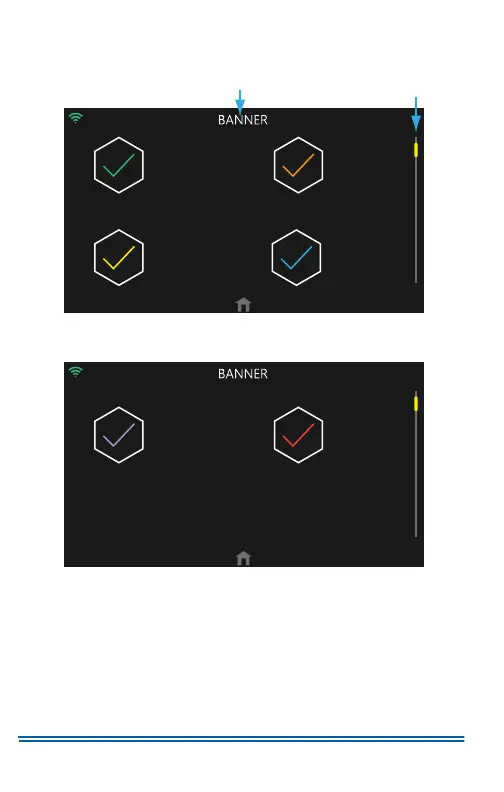5407935-UUM-D-1119
16 Johnson Controls Ducted Systems
Banner Information
To specify the information shown in the banner of the thermostat:
1. On the Settings screen, tap the General icon, then tap the Banner
icon.
2. On the Banner screen, use the yellow scroll bar to view all of the
available options.
3. Tap the buttons to enable or disable banner information. When a set-
ting is enabled, a check mark is displayed.
Figure 18: Banner Information
Figure 19: Banner Information
DATE &
TIME
OUTDOOR
TEMP
FAN
STATUS
HUMIDITY
Scroll Bar
Banner Information
A1202-001
A1203-001
OFF
DELAY
APP
ACTIVE
