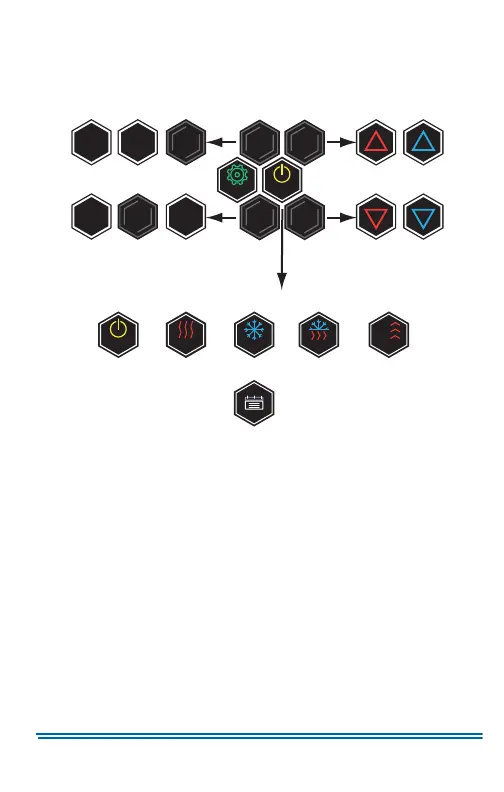5407935-UUM-D-1119
Johnson Controls Ducted Systems 9
Modes of Operation
On the Home screen, different modes of operation are available:
• Off mode: In this mode, no heating or cooling operation occurs.
• Heat mode: Use this mode for heating.
• Cool mode: Use this mode for cooling.
• Auto mode: Use this mode for automatic heating and cooling.
Figure 7:
Home and Mode Status Icons
Home Icons
68 68
72 72
Heat CoolHeatAuto Cool
Off
Mode Status Icons
Mode
Settings
Off Cool Auto Emergency
Heat
Cool
Heat
Heat
Auto
Mode
E
E-Heat
Schedule
Cancel Hold
Hold
Cancel
A1193-001
