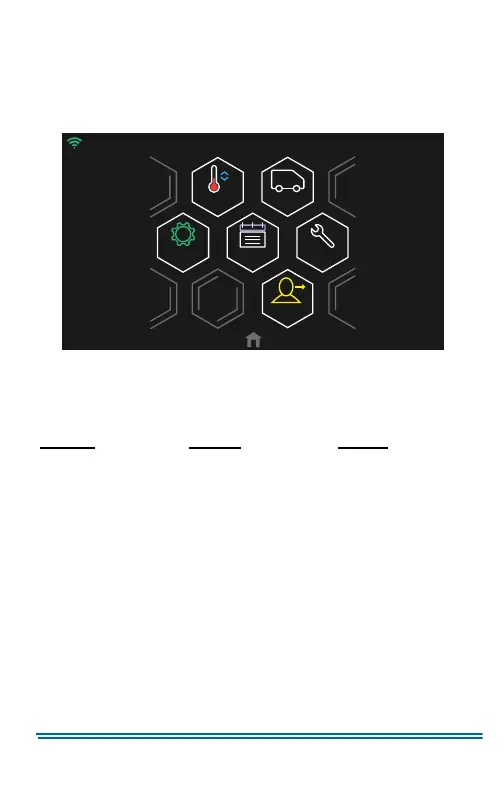5407935-UUM-D-1119
Johnson Controls Ducted Systems 11
SETTINGS
Use the Settings screen to configure the thermostat settings. For an
overview of the settings icons, see Figure 10.
Tap the Comfort, General, or System icons to access the secondary
settings screens (see below for the options available on each screen).
To configure a thermostat setting:
1. On the Home Screen or the Secondary Home screen, tap the Set-
tings icon.
2. Tap the relevant icons to view or edit settings. For example, tap the
General icon and then tap the Time icon to change the time the ther-
mostat displays.
3. To return to the Settings screen, swipe left or right.
Figure 10: Settings Icons
Comfort General System
Humidity (if enabled) Advanced Settings Status
Fan Clean Screen Log
PIN Filter
Time/Date Software
Back light
Banner
SETTINGS
General
Comfort
Service
SVC
System
Schedule
Away
A1196-001
