Do you have a question about the Johnson Controls Hx 3 S1-THXU430W and is the answer not in the manual?
Understand and pay particular attention to signal words DANGER, WARNING, and CAUTION.
Install thermostat at or around 5 ft above the floor with good circulation.
Steps for mounting the thermostat base and screen onto the wall.
Step-by-step guide for installing a new thermostat base and screen.
Use standard 18 AWG wires and keep wiring away from inductive loads.
Explains the four wires required for a communicating system.
Procedure for using the S1-02542694000 communicating wiring harness.
Wiring diagram for furnace and bypass humidifier.
The Auto Setup screen displays on initial power-up.
Thermostat detects and identifies indoor and outdoor equipment.
How to restore the thermostat to its factory default settings.
How to access system settings by tapping and holding the Service icon.
Setting to control thermostat operation during demand response signals.
Introduces tables detailing general system settings.
View event and fault logs, and check occurrence details.
| Brand | Johnson Controls |
|---|---|
| Model | Hx 3 S1-THXU430W |
| Category | Thermostat |
| Language | English |

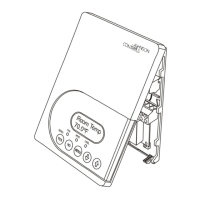



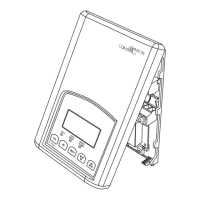






