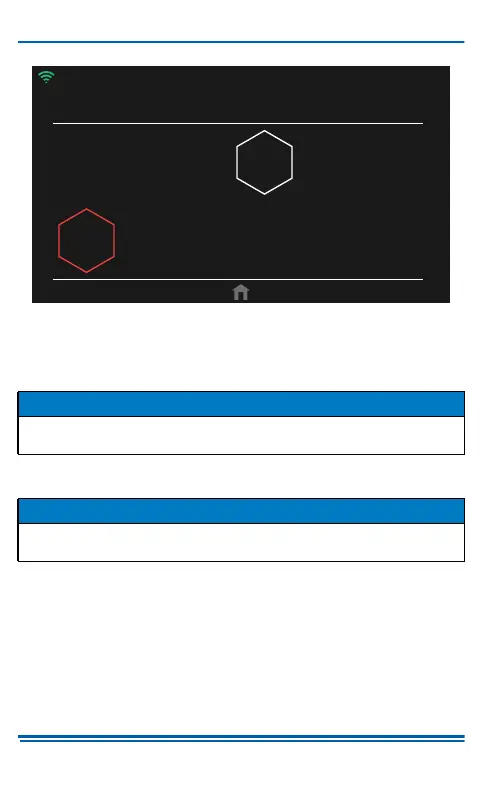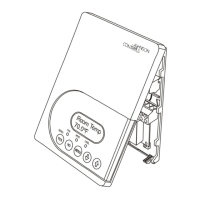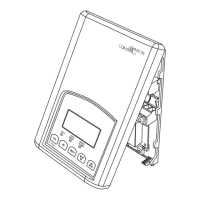5407934-UIM-C-1119
36 Johnson Controls Ducted Systems
The System Summary screen appears during every system installation.
This screen displays the equipment configuration.
SOFTWARE UPDATES
When the initial power-up sequence is complete and the thermostat is
connected to Wi-Fi, if a software update is available, an OTA software
update begins. This occurs approximately 5 minutes after the thermostat
is connected to Wi-Fi. See Figure 30.
When the OTA update is complete, if a communicating thermostat has
not identified the indoor or outdoor controls, you MUST restore the ther-
mostat defaults to complete the system configuration properly. See the
System Configuration section for details.
FIGURE 29: Restore Defaults
NOTICE
During heating, the modulating furnace airflow is controlled by the igni-
tion control, not the thermostat.
NOTICE
Prior to any Over the Air (OTA) software updates, the thermostat
MUST be connected to the homeowner’s Wi-Fi.
RESTORE DEFAULTS
Cancel
HOLD FOR 5 SECONDS
TO RESTORE DEFAULTS
5
A1186-001
