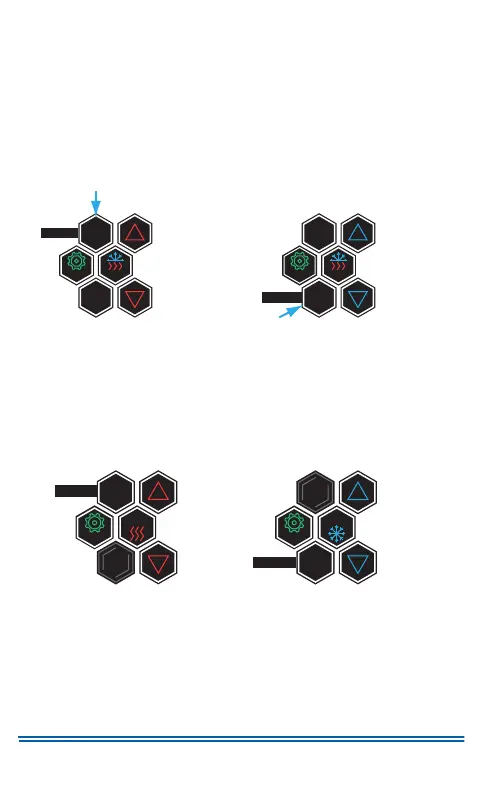5407935-UUM-D-1119
10 Johnson Controls Ducted Systems
Activating Auto Mode
You can activate Auto mode on the Home screen. See Figure 5. For
automatic heating, on the Home screen, tap the Heat setpoint (red) and
use the Up/Down arrows to select the required setpoint. For automatic
cooling, on the Home screen, tap the Cool setpoint (blue) and use the
Up/Down arrows to select the required setpoint. See Figure 8.
Activating Max Heat Mode and Max Cool Mode
On the Secondary Home screen (see Figure 6), you can tap the Max
Heat icon or the Max Cool icon to run equipment at maximum capacity
for 10 minutes or until the temperature increases or decreases by 10°F
respectively.
Figure 8:
Auto Mode
Figure 9: Max Heat Mode and Max Cool Mode
Auto Heat Cluster
68
Auto Cool Cluster
72
72
68
Heat Setpoint
Cool Setpoint
HEAT TO
COOL TO
Auto Auto
Settings Settings
A1194-001
Max Heat Cluster
(Max Heat selected from
secondary screen)
68
MAX
Max Cool Cluster
(Max Cool selected from
secondary screen)
72
MAX
HEAT TO
COOL TO
Settings Settings
A1195-001
