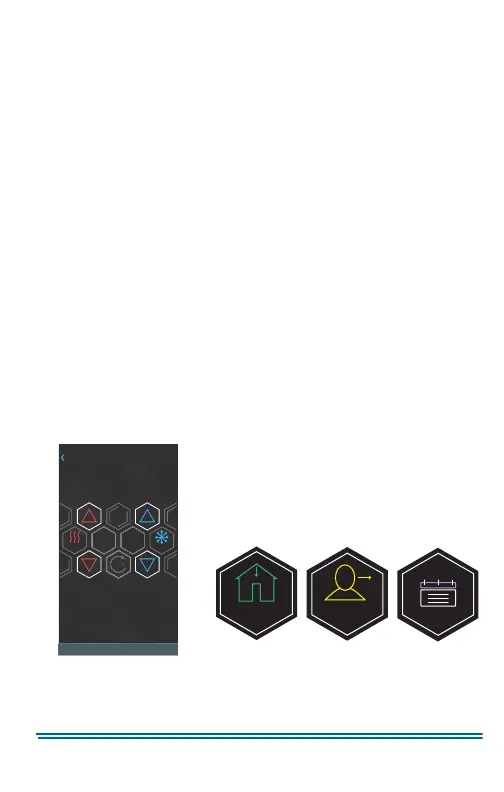5407935-UUM-D-1119
Johnson Controls Ducted Systems 41
Schedule Hold Length
Tap Schedule Hold Length to select one of the schedule override
options: Until Cancelled, Next Event, or Hours (1–12).
Location, Room, and Dealer
Tap Location or Room name to rename locations and rooms in the
thermostat if required. To add or edit dealer information, tap Dealer
Information.
Away Mode
Use Away mode to select setpoints outside the schedule. This is done in
a similar way in the Hx3 Touch Screen Thermostat.
To enable Away mode:
1. Tap Setpoints. Tap the heat or cool Up/Down arrows to select the
required setpoint or tap Reset, tap Save, and return to settings.
2. On the app Secondary Home screen, tap the Home icon. See Figure
54. The setpoints change to the Away setpoints on the app and the
thermostat. The Away and Cancel Hold icons are visible on the
Home screens of the app and thermostat. See Figures 55 and 56.
3. To disable, tap the Away icon on the app or thermostat. Alternatively,
tap any setpoint, the Cancel Hold icon, or an Up/Down arrow. The
setpoints change to the Home setpoints on the app and the thermo-
stat, that is, the scheduled heating and cooling setpoints.
Figure 53: Setpoints Figure 54:
Home Icon
Figure 55:
Away Icon
Figure 56:
Cancel Hold
Icon
Save
v
62
°
85
°
ResetR
CoolHeat
Away Setpoints
Settings
A1225-001
Home
Away
Hold
Cancel
