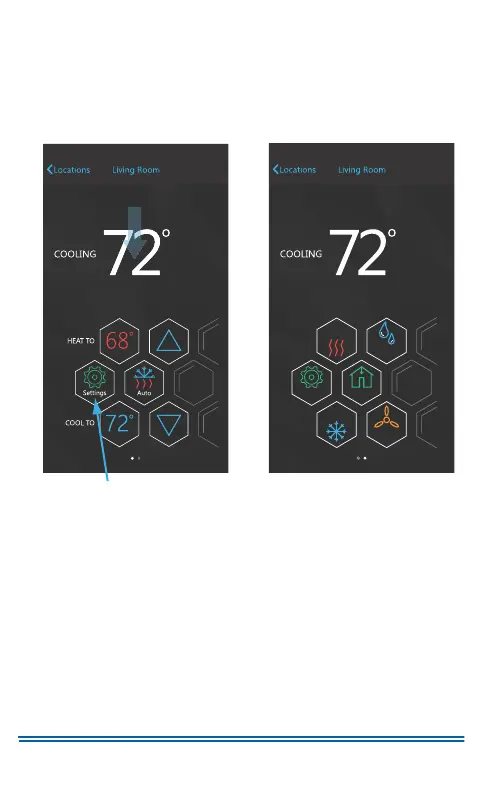5407935-UUM-D-1119
34 Johnson Controls Ducted Systems
App Home and Secondary Home Screens
The app Home and Secondary Home screens behave in the same man-
ner as the thermostat Home and Secondary Home screens. The app
updates with any changes you make to the thermostat, and the thermo-
stat updates with any changes you make to the app.
To navigate between the Home and Secondary Home screens in the
app, swipe left or right. To refresh the screen, swipe down in the area
indicated by the arrow shown in Figure 42 until the spinning refresh icon
appears.
Tap the Settings icon to access and manage the app settings. Some of
these settings are specific to the app and differ from the thermostat set-
tings, for example, the Geo-Fencing setting. Other settings such as
Away mode work in a similar way in the app and the thermostat. See the
App Settings section for more information.
Figure 42: Home Screen
Figure 43: Secondary Home
Screen
08/24/18 11:14AM
Settings
A1219-001 A1220-001
Settings
MAX
MAX
Fan
Humidity
Home
08/24/18 11:14AM
