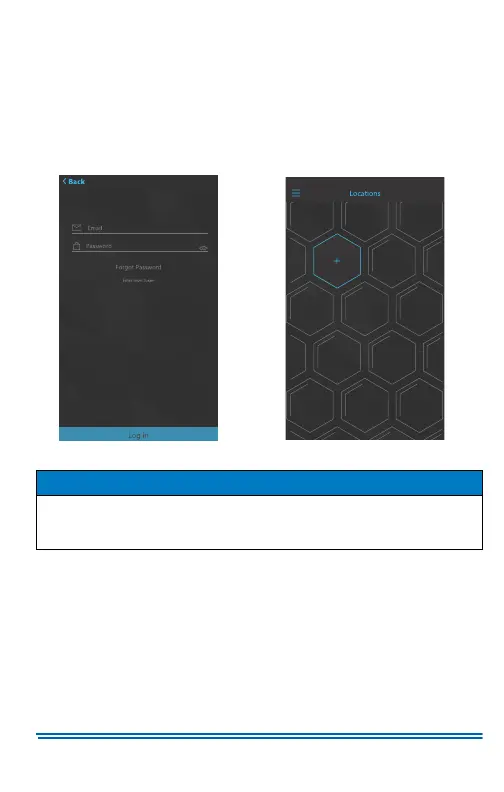5407935-UUM-D-1119
Johnson Controls Ducted Systems 27
Part 2: Log In
1. Tap Log In.
2. Enter your registered email address and the password you chose
during the registration process (see Part 1: Register for a Hx Ther-
mostat App Account). The Locations screen displays on your smart
device. See Figures 34 and 35.
Wi-Fi Connectivity
You must complete wireless setup to connect the thermostat to a Wi-Fi
network.
Part 1: Prepare for Wireless Setup
1. Ensure that your smart device is connected to Wi-Fi.
2. Ensure that the Locations screen is visible on your smart device. See
Figure 35.
Figure 34: Login Screen Figure 35: Locations
NOTICE
If your Wi-Fi router is a dual band router, confirm that your smart
device is connected to the 2.4 GHz frequency. DO NOT connect your
smart device to the 5 GHz frequency.
A1007-001
A1008-001
