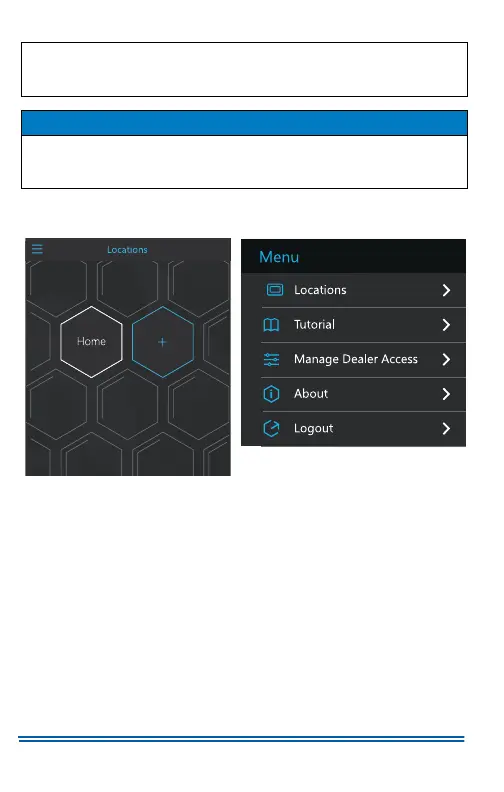5407935-UUM-D-1119
30 Johnson Controls Ducted Systems
Locations Screen
The Locations screen allows you to do the following:
• Access the menu
• Access the app Home Screen for your Hx3 Touch Screen Thermo-
stat
• Add and manage multiple Hx3 Touch Screen Thermostats
Viewing the Menu
To view the menu, tap the three-bar menu icon in the upper left corner of
the screen. See Figure 39. As shown in Figure 40, the following menu
options are available:
• Locations: Brings you to the Locations screen
• Tutorial: Provides information about app icons, the Home and
Secondary Home screens, settings, and the display of faults
IMPORTANT: If the smart device fails to connect, on the thermostat
Wireless Status screen, tap the Wi-Fi icon, tap Disconnect, and
repeat steps 1–4.
NOTICE
The smart device might be connected to the RIPL network. In this
case, go to the smart device settings and, under Wi-Fi, choose the
option to forget the RIPL network.
Figure 39: Locations Figure 40: Menu
A1015-001
A1016-001
