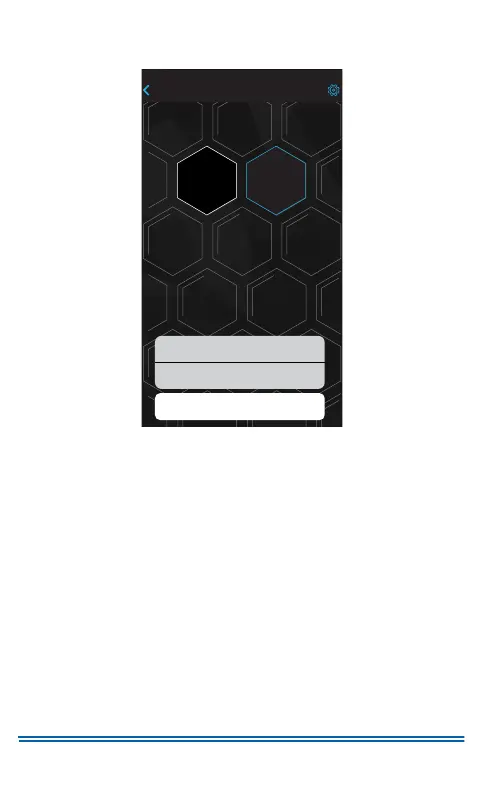5407935-UUM-D-1119
32 Johnson Controls Ducted Systems
Using the Secondary Locations Screen
If you add a thermostat to an existing location, this enables a Secondary
Locations screen. See Figure 41. When you tap the location name on
the Locations screen, the Secondary Locations screen displays before
the app Home Screen for the thermostat.
You can use the Secondary Locations screen to do the following:
• Add more thermostats to the Secondary Locations screen. To do
so, tap Plus (+) and follow the steps in the Wi-Fi Connectivity sec-
tion to connect the thermostat to a Wi-Fi network.
• Access the app Home screens for the thermostats displayed. To
do so, tap the location name of a thermostat.
• Edit the location name
• Delete the location
Figure 41: Secondary Locations Screen
Edit Location Name
Delete Location
Cancel
Office
84
º
+
Locations
Home
A1262-001
