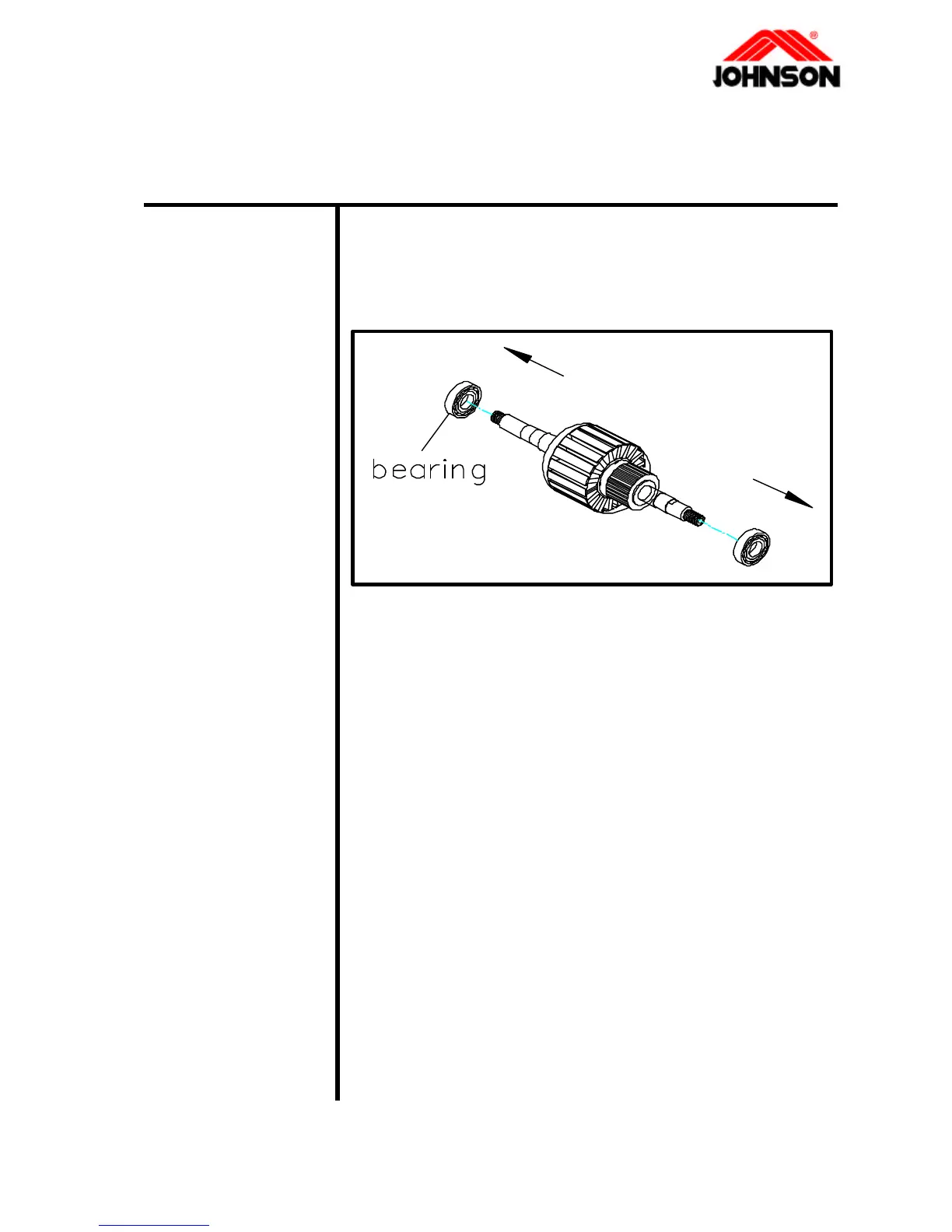MOTOR BEARINGS & CARBON BRUSH
REPLACEMENT
Tools required:
ü Nutdriver
(5/16inch)
ü Bearing puller
ü Wooden hammer
Procedure:
6. Remove the bearings of both sides by using the bearing
puller.
7. Install the new bearings to the shaft by using the wooden
hammer.
8. Put on the two end caps and use the nutdriver(5/16inch)
to lock the caps to the main enclosure.
9. Install the carbon brush and the carbon brush cover.
(The end of the procedure.)
10. Replace the carbon brush with a new one.
11. Install the carbon brush and the carbon brush cover.
12. Turn the power on, let the treadmill run for about 1 hour
at 3.0kph to allow the proper seating of the brush.
7-5 Revision: 1.0 Date: 2001-06-01