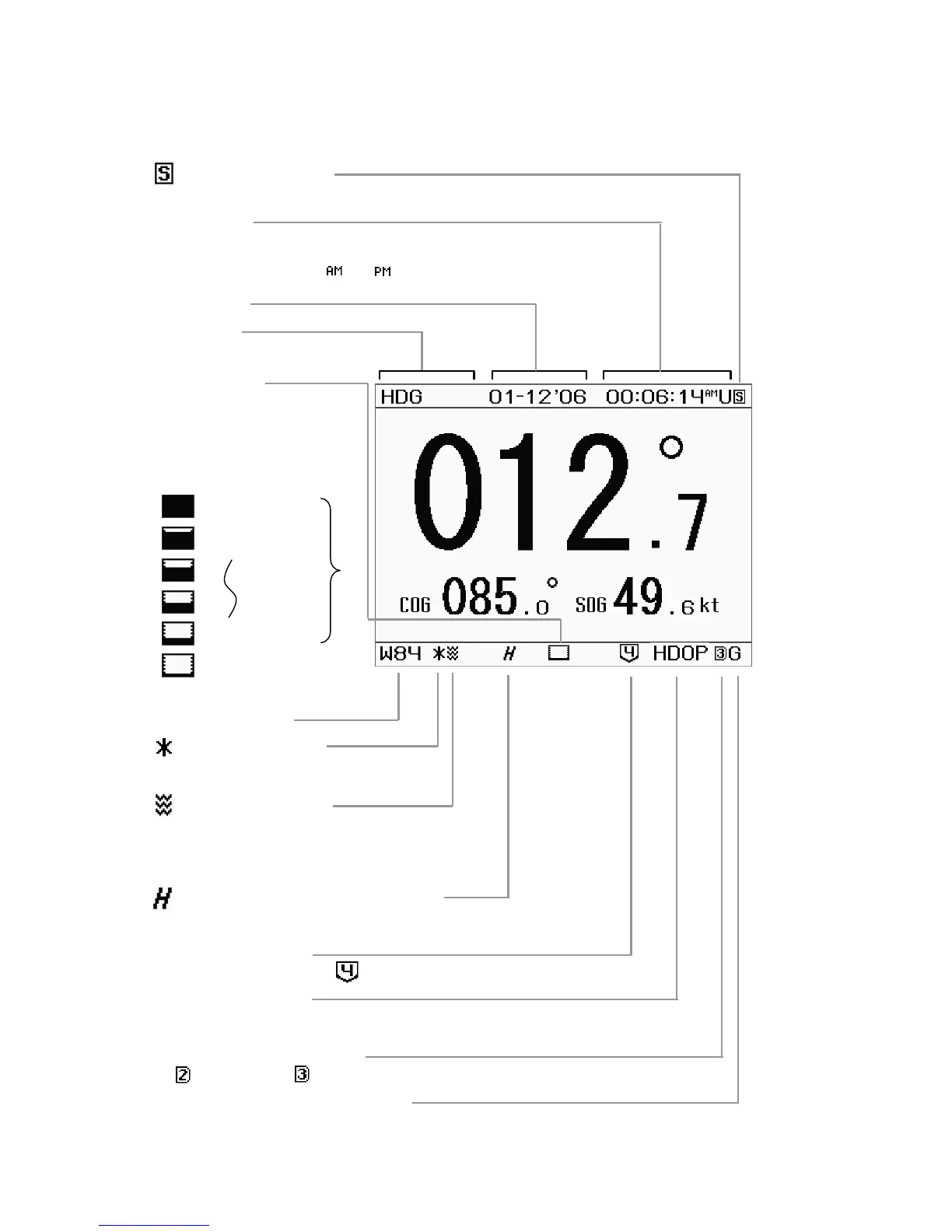3-2
z Reading the Display
The symbols and characters that appear in fixed locations on the screen are described below.
Measurement Mode Display
: 2 Dimension / : 3 Dimension
Number of Satellites
Not Displayed: 5 or more / : 4 or less / DR : Dead Reckoning
Measurement
Status Display
The status of the bearing
measurement is shown by 6
levels.
(When measurement is
completed, the display
disappears)
Position Correction Configuration
This is displayed when a position correction value has been configured.
(Refer to "5.3.2 Setting the Heading (HEADING)")
Screen Title
The title of the open screen is displayed.
Time Display
Time is displayed in order of hours: minutes: seconds. (Refer to "5.3.6
System Settings")
In 12 hour display mode, " " or " " are displayed.
If a time difference is set, "
L" is displayed. Otherwise, "U" is displayed.
Alarm Information
This is displayed when alarm information
messages have been updated.
Beacon Information
Reception Display
This is displayed when meteorological information has
been received from a beacon. A buzzer is generated
when this is displayed.
Subdisplay Setting
This is displayed when the display unit is configured as a subdisplay. (Refer to "5.4.5 Product
Type Configuration")
Date Display
Geodetic System
Position Correction Mode Display
G : GPS / D : DGPS / S : SBAS
Measurement ends
soon
Measurement is
half-way completed
Measurement
started
When power has
been turned on, or
the unit has been
reset
Measuring
HDOP Alarm Display
Displayed when the number exceeds the configured value.