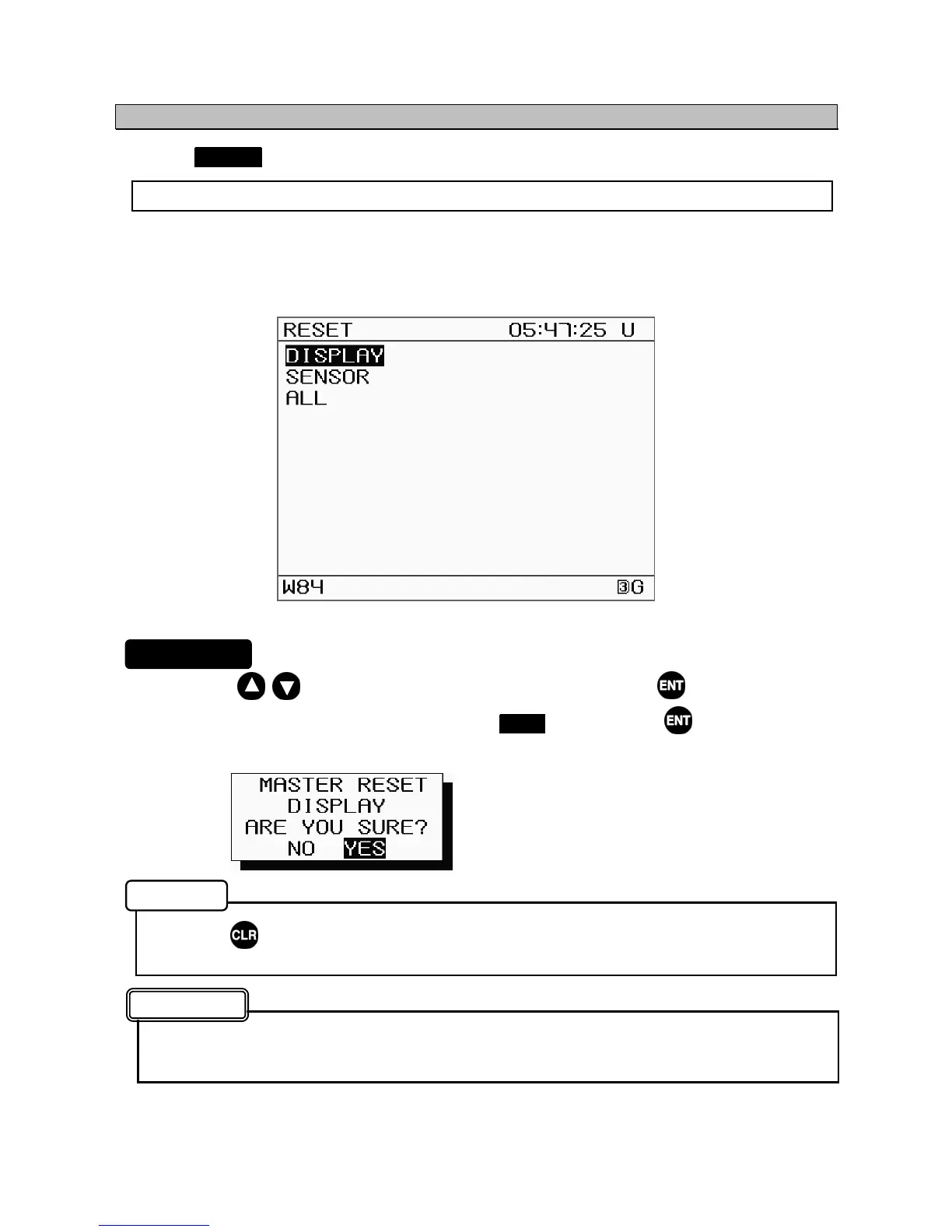5-35
5.4.6 Master Reset (RESET)
Selecting RESET from the "5.4 Maintenance Menu" displays the reset selection screen.
Make notes of setting values before performing the master reset. (Write to the last pages)
DISPLAY: All internal settings on the display unit are erased.
SENSOR: All internal settings on the sensor are erased.
ALL: All internal settings on the display unit and sensor are erased.
1. Use the keys to select the item to be reset, and press the key.
2. A confirmation message is displayed. Select YES , and press the key to perform the
reset.
• Press to return to the Main Menu.
• Performing a reset erases all display unit and/or sensor settings.
(All values returns to factory defaults)
Reset Menu
Memo
Attention
Procedure