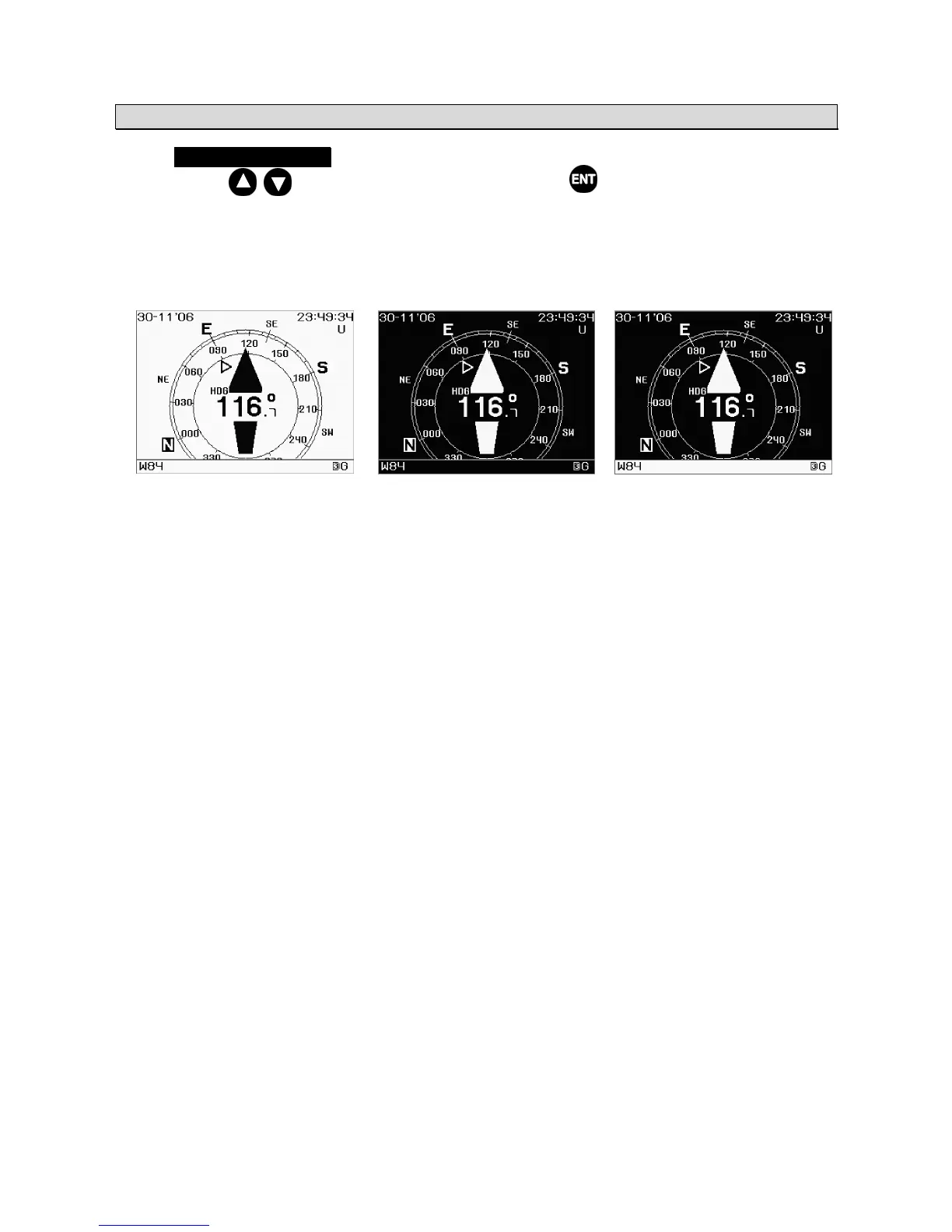5-14
5.3.1.4 Display Reversing Setting (REVERSING MODE)
Select REVERSING MODE to reverse the black and white of the display screen.
Pressing the keys will rotate the settings. Press the key to confirm the selection.
NORMAL: The letters are black. (Background is white)
REVERSE 1: The letters are white. (Background is black)
REVERSE 2: The letters are white, and the letters on the status bar are black.
NORMAL
Reversed Screens
REVERSE2 REVERSE1