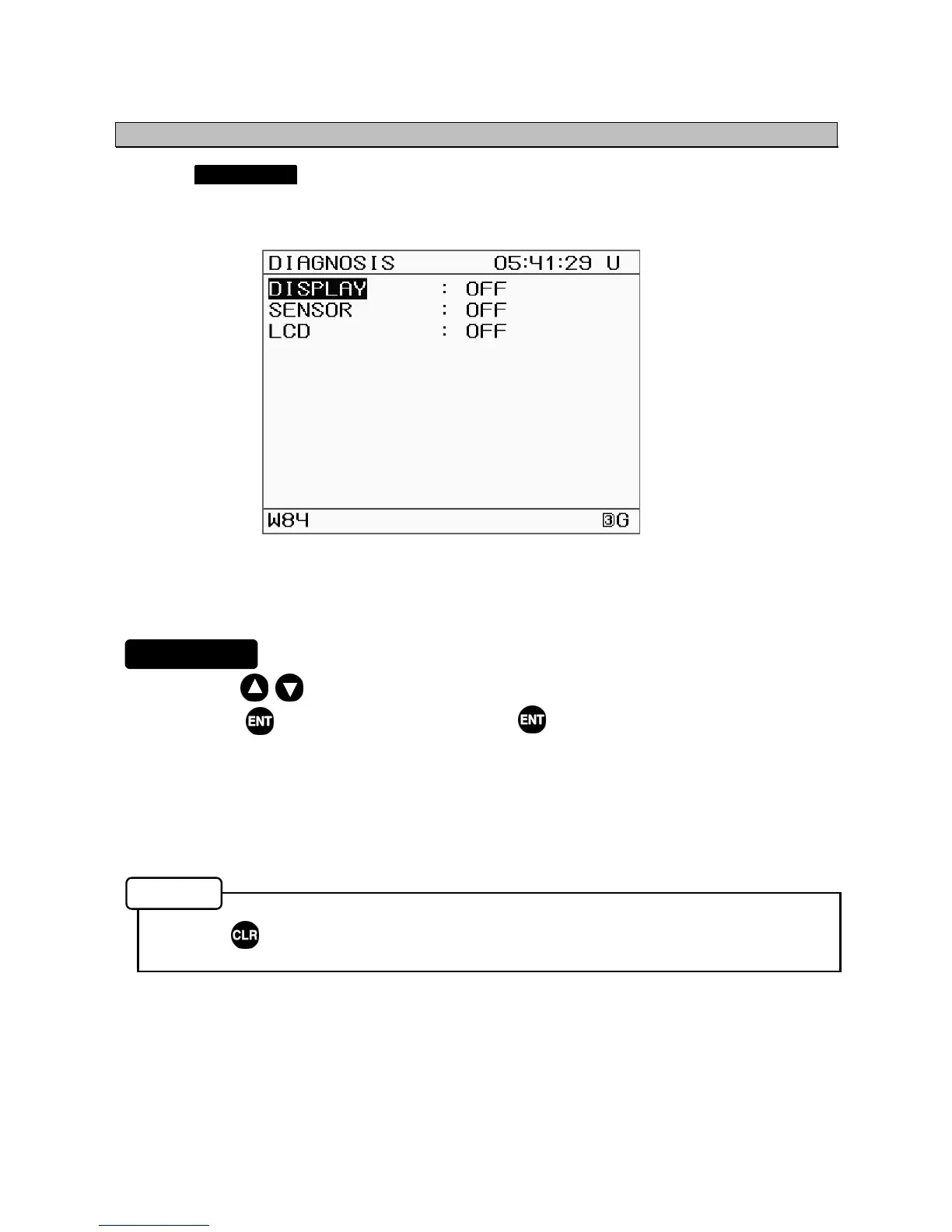5-30
5.4.3 Self-Diagnosis (DIAGNOSIS)
Selecting DIAGNOSIS displays the Self-Diagnosis Screen.
This screen can be used to perform self-diagnosis by the equipment.
1. Use the keys to select an item for self-diagnosis.
2. Press the key, select START, and press the key again to start self-diagnosis.
The following submenus are available.
• DISPLAY: Performs self-diagnosis of display unit. (Refer to a)
• SENSOR: Performs self-diagnosis of sensor. (Refer to b)
• LCD: Performs self-diagnosis of LCD display. (Refer to c)
• Press to return to the Main Menu.
Self-Diagnosis Menu Screen
Procedure
Memo