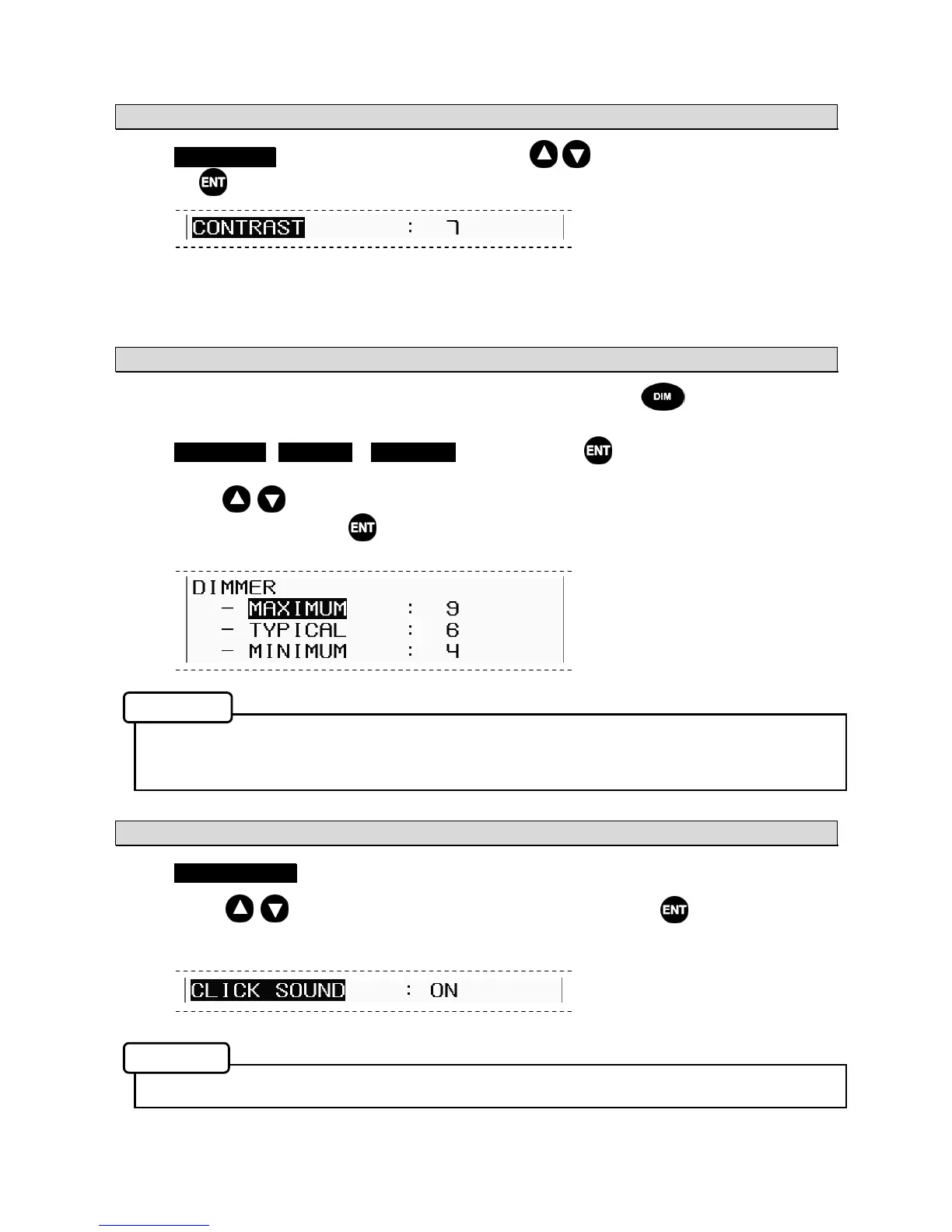5-13
5.3.1.1 Adjusting the Contrast
Select CONTRAST to adjust the contrast. Press the keys to adjust the contrast, and
press the key to set the adjustment.
The lowest contrast is 1, and the highest is 13.
The default is 7.
5.3.1.2 Brightness Settings (DIMMER)
The brightness can be set to bright, medium, dark, and off by pressing the key. From this menu,
you can set the values for each of these brightness levels.
Select MAXIMUM ( TYPICAL , MINIMUM ), and press the key to move the cursor to the
right.
Pressing the keys increments or decrements the value by one, and the screen brightness
changes accordingly. Press the key to set the selection. (TYPICAL and MINIMUM values can be
set in the same way)
• Set the largest value for MAXIMUM, and the smallest value for MINIMUM.
• The maximum/minimum level adjustable by key-brightness are the ones set here DIMMER
settings.
5.3.1.3 Click Sound Settings (CLICK SOUND)
Select CLICK SOUND to turn on or off the key click sound.
Pressing the keys cycles the buzzer on and off. Press the key to confirm the
selection.
The alarm buzzer cannot be deactivated.
Memo
Memo
ON: Buzzer on
OFF: Buzzer off
