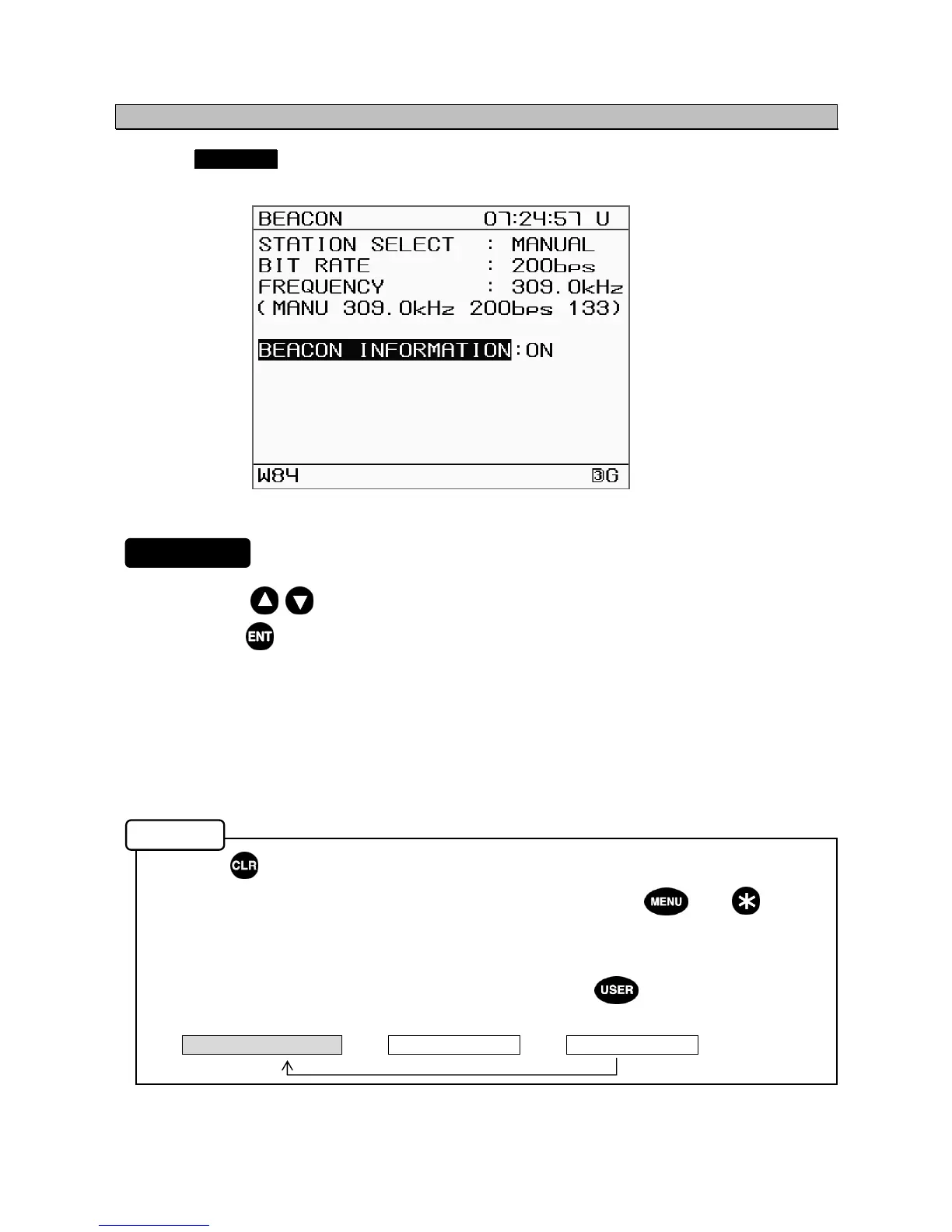5-20
5.3.5 Beacon Settings (BEACON)
Selecting BEACON from the "5.3 Main Menu" displays the Beacon Settings Screen.
From this screen, the parameters can be confirmed.
1. Press the keys to move the cursor and select an item.
2. Press the key to display the menu for the selected item.
The following submenus are available.
• STATION SELECT: Select either manual or automatic selection of beacon station.
• BIT RATE: Select the bit rate of received data.
(Available only when STATION SELECT is set to manual mode)
• FREQUENCY: Select the frequency of received data.
(Available only when STATION SELECT is set to manual mode)
• BEACON INFORMATION: When set to ON, received data is displayed as is.
• Press to return to the Main Menu.
• In Maintenance Mode settings can be changed press and hold both and for 3
seconds or more to go to the mode.
• This setting, even if changed, is disabled if a beacon receiver is not connected.
• If BEACON INFORMATION is set to ON, pressing the key cycles through the
following screens.
BEACON INFO Screen → SAT INFO2 Screen → SAT INFO1 Screen
Beacon Settings Menu
Memo
Procedure