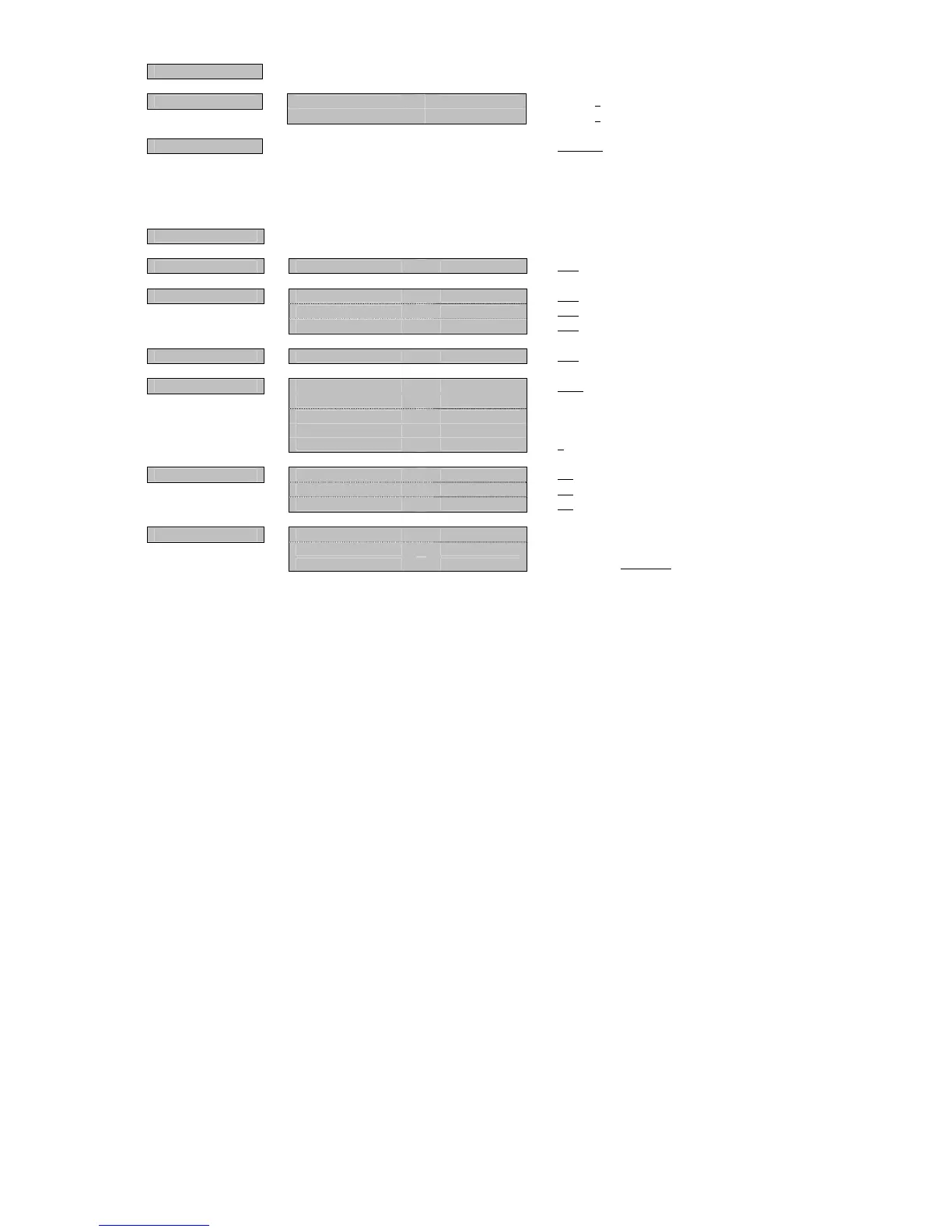5-2
├ VERSION INFO DISPLAY,SENSOR,GPS1,GPS2,GPS3
│
├ OTHERS - CURRENT ┬ LAYER ALL,1~3~999
│ └ DATA No. ALL,0~1~9
│
└ LANGUAGE ENGLISH,JAPANESE
MAIN MENU(M)
├
ANT CHECK
│
├ INPUT CHECK ─ PORT SELECTION START,STOP OFF,INPUT0,INPUT4
│
├ DIAGNOSIS ┬ DISPLAY OFF,START
│ ├ SENSOR OFF,START
│ └ LCD OFF,START
│
├ DEMO ─ DEMO TYPE OFF,01~99
│
├ PRODUCT TYPE ┬ DISPLAY ┬ TYPE MAIN,SUB
│ │ └ SERIAL
│ └ SENSOR ┬ SERIAL
│ ├ BARCODE
│ └ DEFAULT No. 0
│
├ RESET ┬ DISPLAY NO,YES
│ ├ SENSOR NO,YES
│ └ ALL NO,YES
│
└ SOFT UPDATE ┬ UPDATE AREA SENSOR,DISPLAY
└ BIT RATE FROM PC ┬ SENSOR AUTO
└ DISPLAY 38400,57600,115200bps
* The underlined settings are factory defaults. If the equipment is master-reset, all the parameters are
configured to defaults.