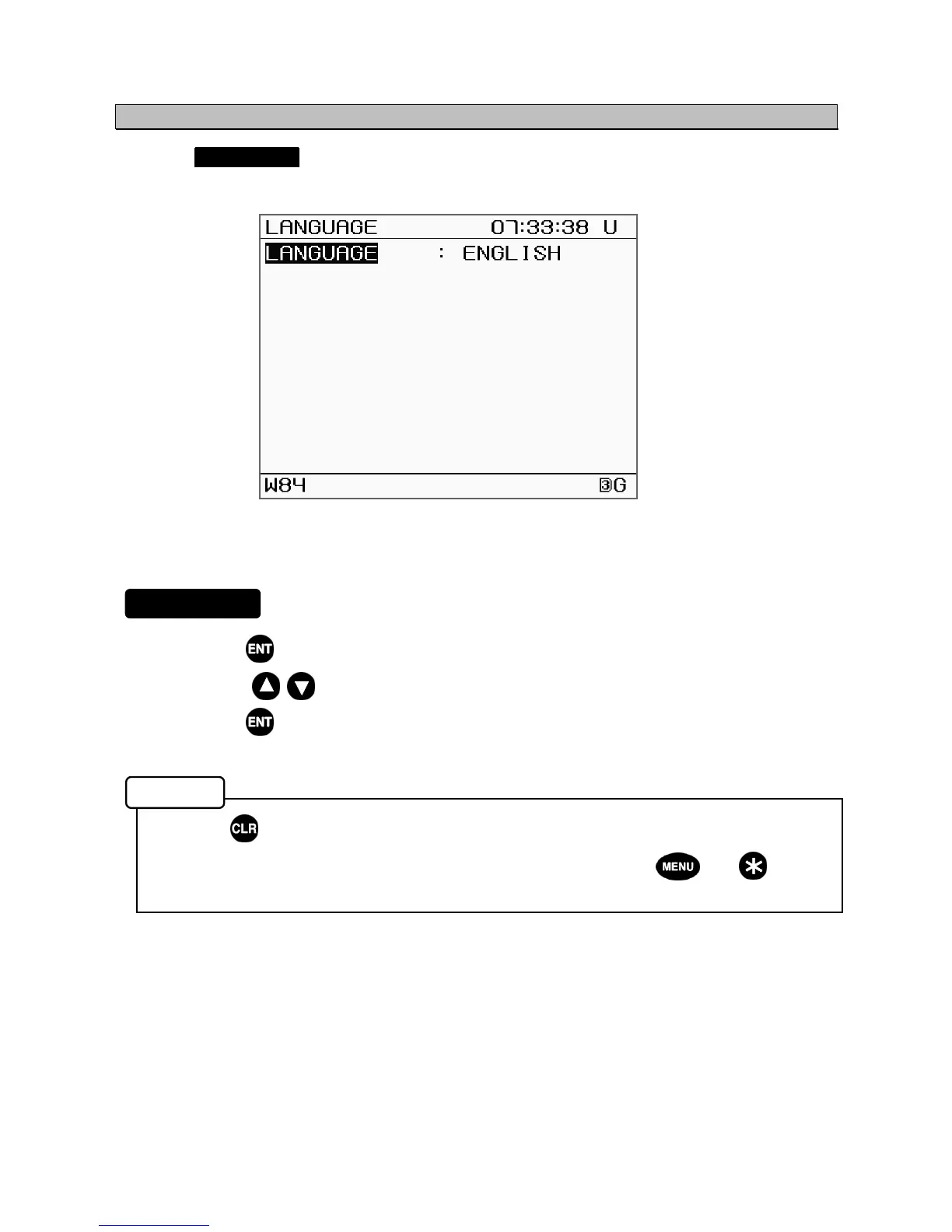5-26
5.3.10 Language Settings (LANGUAGE)
Selecting LANGUAGE from the "5.3 Main Menu" displays the Language Settings screen.
1. Press the key.
2. Press the keys to move the cursor and select the language.
3. Press the key to confirm the language selection.
• Press to return to the Main Menu.
• In Maintenance Mode settings can be changed press and hold both and for 3
seconds or more to go to the mode.
Language Settings Menu
Procedure
Memo