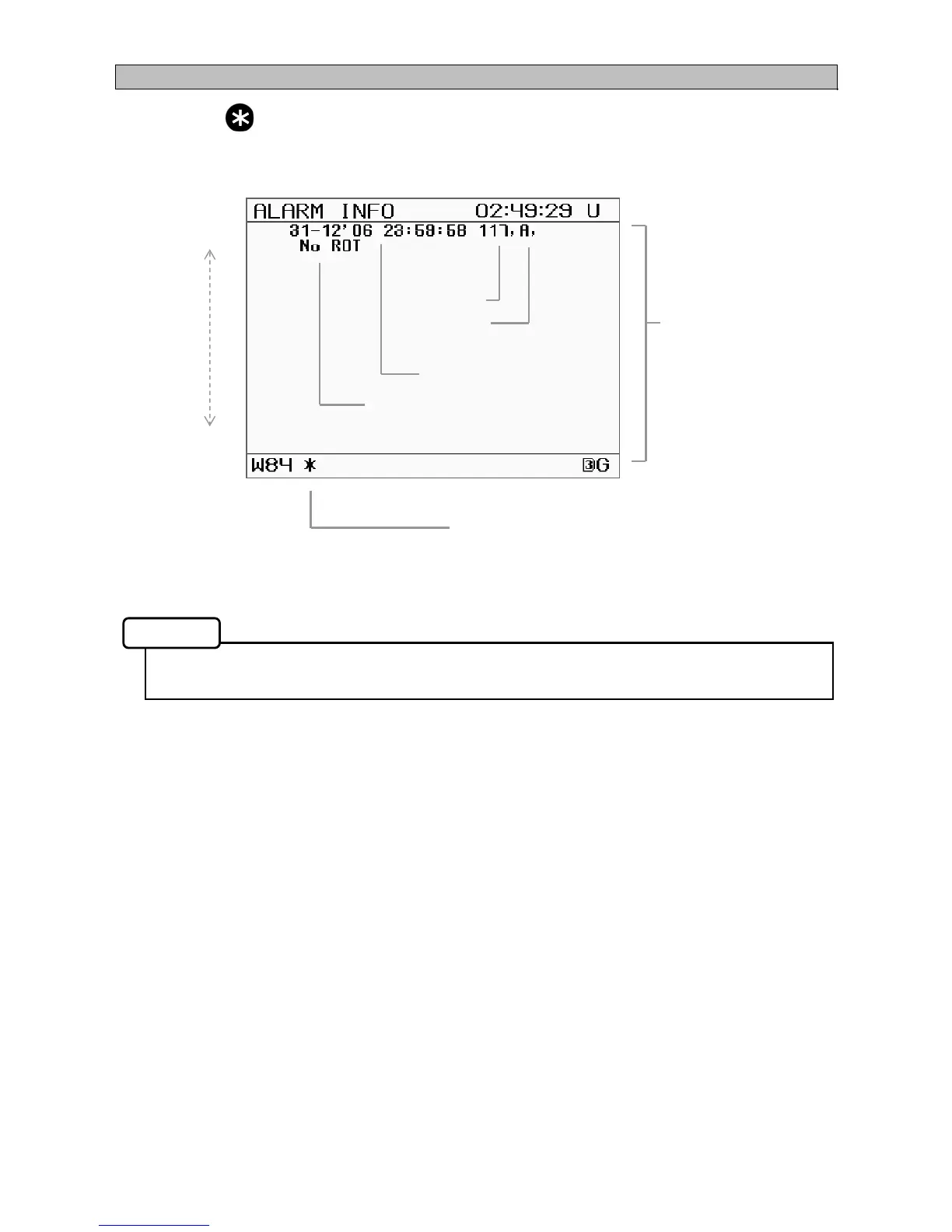5-9
5.2.8 Alarm History Display
Each time the key is pressed, the screen display changes.
When alarm information is updated, the *symbol appears on the status bar.
• If alarm has not occurred, "NO ALARMS" is displayed.
Memo
Alarm information update symbol
Alarm history display area
New data
Old data
Message
number
Message Contents
Date, time
A: Alarm