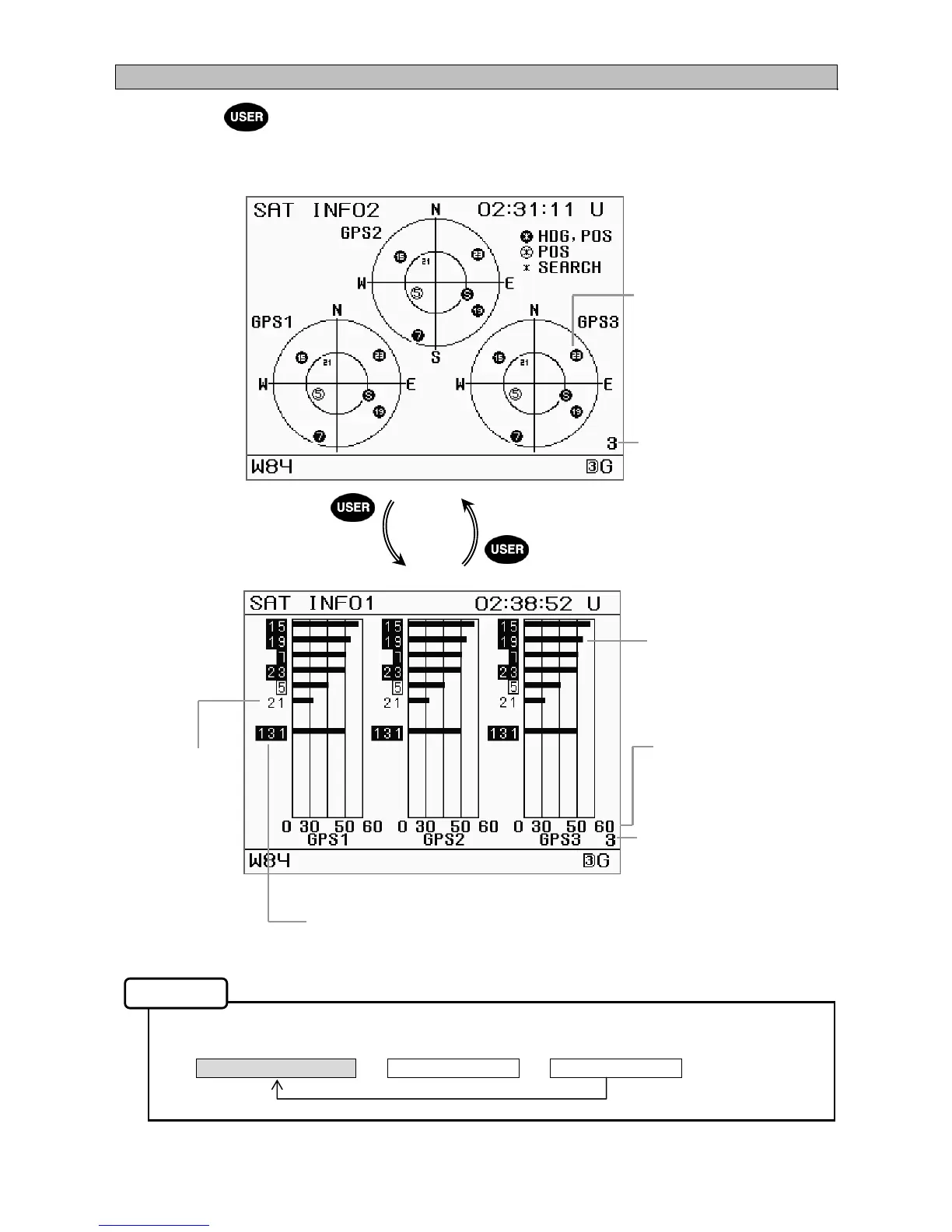5-8
5.2.7 Displaying Satellite Information
Each time the key is pressed, the screen display changes.
SATINFO2: The positions of the GPS satellite(s) can be confirmed.
SATINFO1: The signal levels from individual satellite can be checked.
• If JLR-4331 or a DGPS beacon receiver is connected, Beacon Information will be added to
the above. Refer to “5.3.5 Beacon Settings(BEACON)”.
BEACON INFO Screen → SAT INFO2 Screen → SAT INFO1 Screen
Memo
Signal Level
Satellite
Position
Satellite Number
No border: unused
○: Used for position
●: Used for bearing and
position
Reception Level
Scale
Reception Level
Standard levels are
around 40 - 50
Satellite Number
□: Used for position fix
■: Used to determine the bearing and fix the position
Unused
satellite
Antenna in use
3: With three antenna
2: With two antenna
Antenna in use
3: With three antenna
2: With two antenna