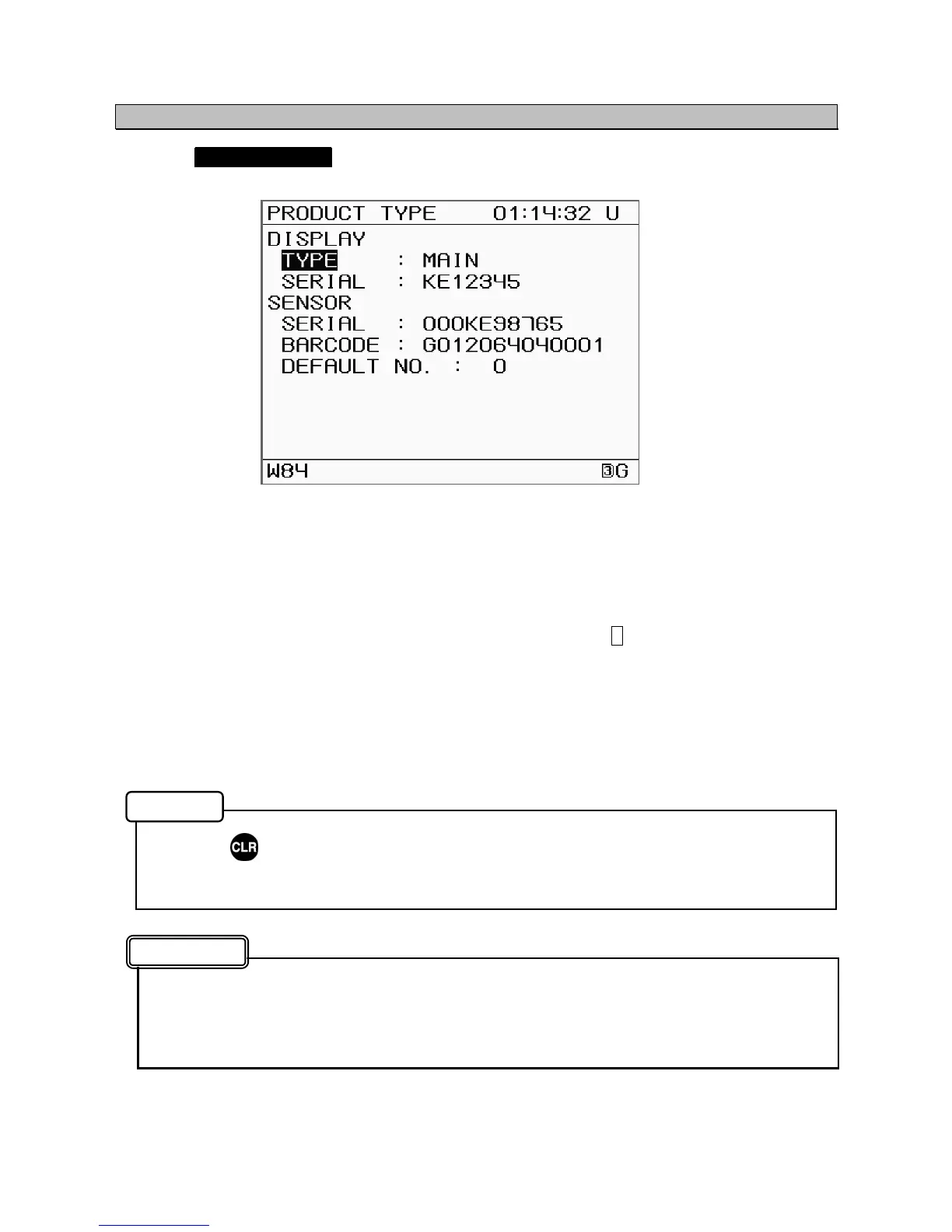5-34
5.4.5 Product Type Configuration
Selecting PRODUCT TYPE from the "5.4 Maintenance Menu" displays the settings screen.
The following submenus are available.
DISPLAY
• TYPE: If any additional display units are connected, set any units besides the
primary unit to "SUB".
When a display unit is set to "SUB", an S symbol appears in the upper
right of the screen.
• SERIAL : The equipment number can be entered. (This value is already entered
when the unit is manufactured)
SENSOR
• SERIAL: Displays the equipment number. (Can not enter)
• BARCODE: Displays the internal circuit board number. (Can not enter)
• DEFAULT NO.: Normally, Displays at “0”.
• Press to return to the Main Menu.
• The SERIAL is not erased even if a master reset is performed.
• If the display unit is set to "SUB", sensor settings cannot be performed by that display unit.
• Do not change the SERIAL.
(If the serial number is accidentally erased, enter the serial number that appears on the
plate on the back of the display unit)
Product Type Settings Menu
Memo
Attention