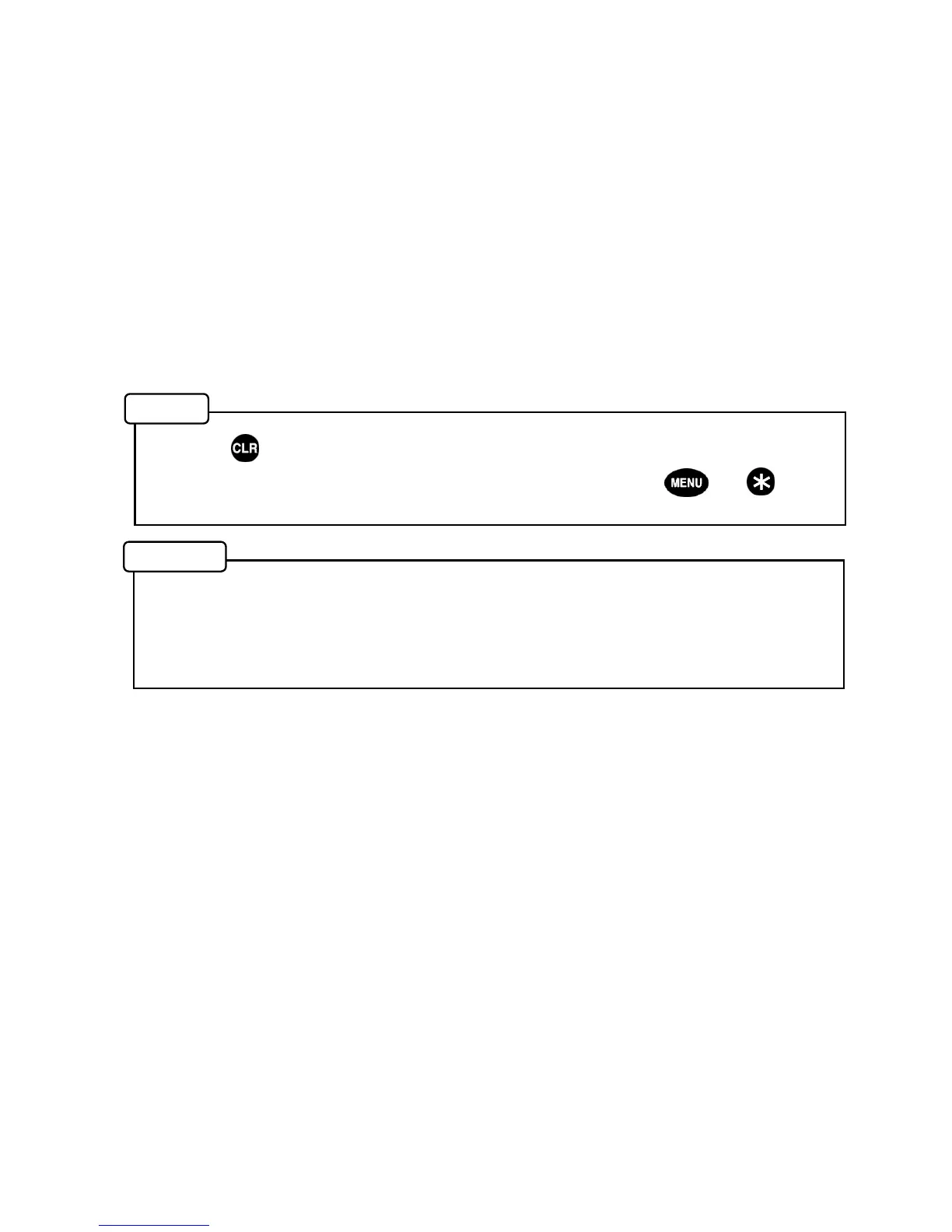5-16
• HEADING CHECK SUM: Adds check sums to HDT (THS) sentences.
Check sums will follow HDT(THS)sentences when ON is opted
For older devices which accepts NMEA Ver1.5 sentence only, set to
"OFF". Otherwise leave "ON".
• HEADING OFFSET: The heading can be offset from -10º to +10º.
The output heading to external devices is also offset.
If an offset value is entered (any value other than 0), "H" will appear in
the status bar at the bottom of the screen.
The sensor shall always be installed parallel to the keel, but in the
event that this is impossible, the error can be aligned here.
• OUTPUT RESOLUTION: Sets the resolution of the HDT (THS) sentence output.
0.1 or 0.01 can be selected.
(Normally, select the default value of 0.1)
• MAGNET: Set this to "ON" to use for heading measurement the magnet sensor
built into the sensor unit.
• Press to return to the Main Menu.
• In Maintenance Mode settings can be changed press and hold both and for 3
seconds or more to go to the mode.
• If MAGNET is set to “ON”, the heading data is transmited after setting time of BACKUP.
Cannot be use for the magnet sensor for the environment.
• A direction of the magnet sensor may result in decreased accuracy compared with the
direction of GPS
Memo
Attention