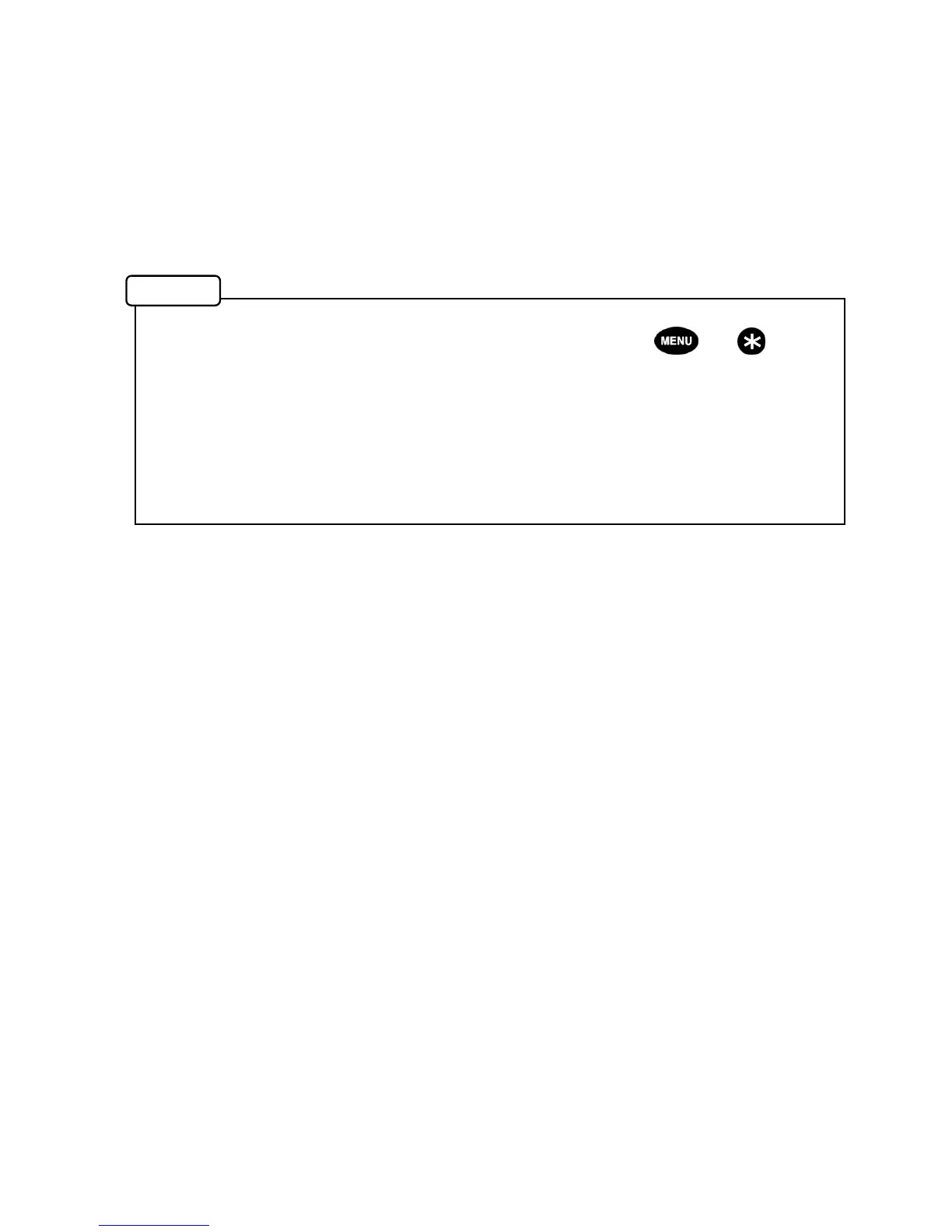5-23
The following submenus are available.
• SENSOR THROUGH: Outputs through data from the sensor. Connects to equipment requiring
high speed output (radar, etc.). (Select from NMEA, NSK, or AD-10)
• DATA OUT1: Select from NMEA, NSK, or AD-10.
• DATA OUT3: Select NMEA or NSK.
• DATA OUT4/IN4: Select from NMEA, NSK, or BEACON.
Current data can be entered for CURRENT. (CUR and VBW sentences)
• DATA OUT5: Select NMEA or NSK.
• LOG PULSE: Select from OFF, 200p/nm, or 400p/nm.
• In Maintenance Mode settings can be changed press and hold both and for 3
seconds or more to go to the mode.
• HDT and THS sentences cannot both be set at the same time for sensor throughput.
• Cannot be set for some bit rates (high rates) and output intervals (short intervals).
If this is the case, decrease the bit rate, increase the output interval, and decrease the
output sentences.
• Refer to "2.3 Cable Connection" for details regarding connecting external devices.
Memo