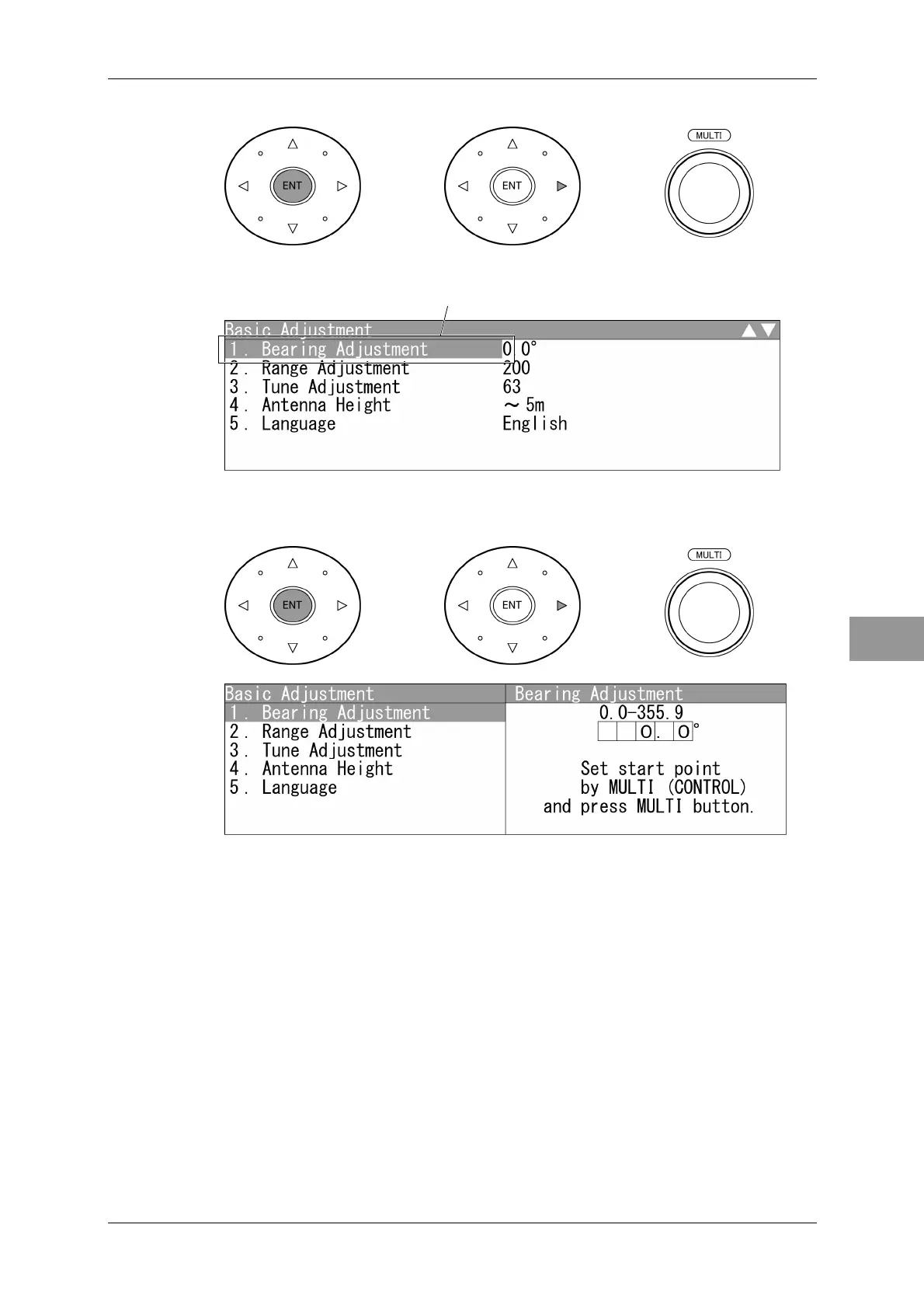Chapter 4 ADJUST MENU SETTINGS
4.1 OPENING THE ADJUST MENU
4-3
4
NSTALLATION MANUAL
4 Press the [ENT] key, the cursor key (right) or the [MULTI] control.
"Basic Adjustment" menu appears.
5 Press the [ENT] key, the cursor key (right) or the [MULTI] control
The numeric input screen for "Bearing Adjustment" appears.
"Bearing Adjustment" is colo
-inverted.
