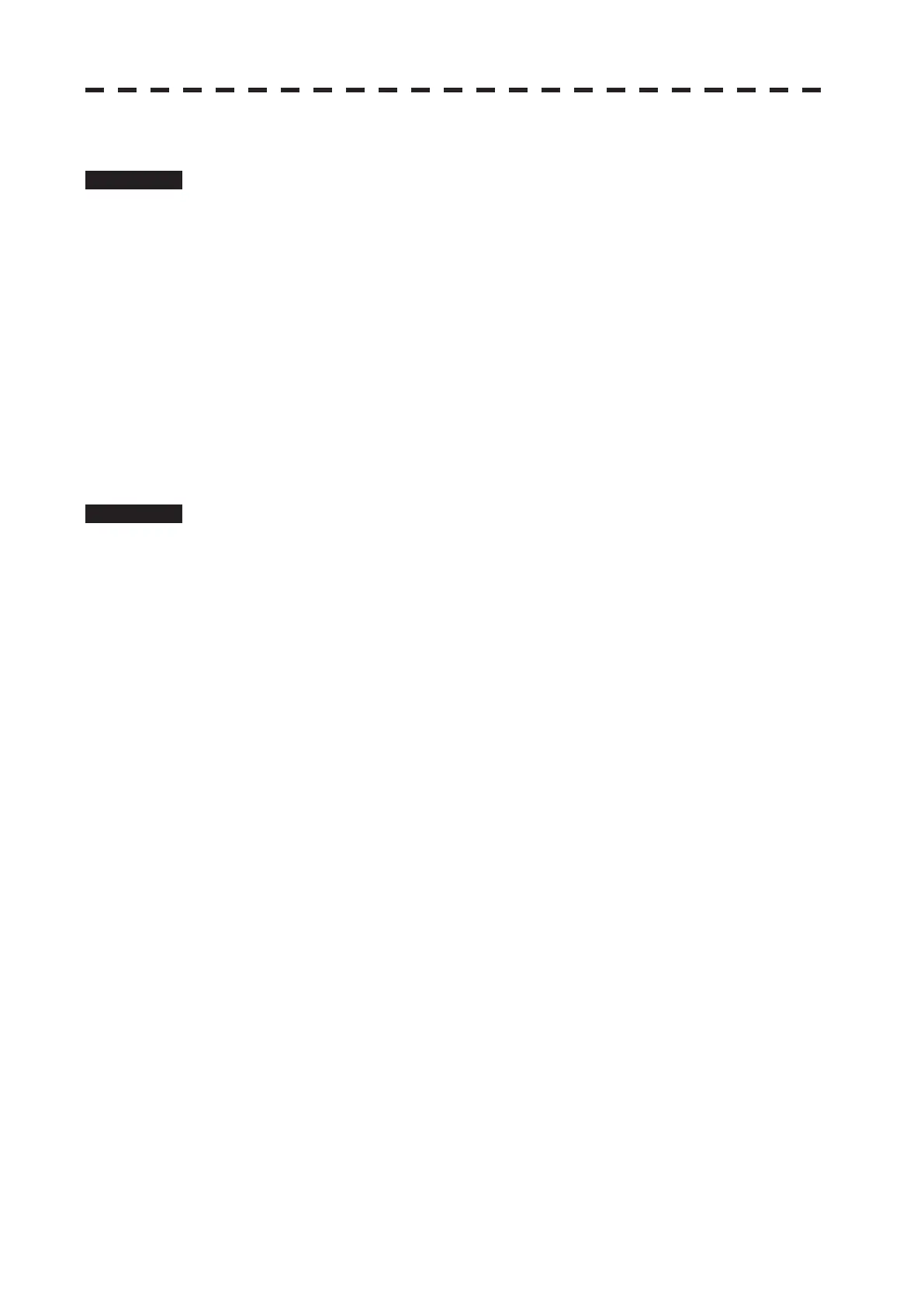3ņ23
3.4.9 Hide/Display Range Rings (RINGS)
Procedure 1 Press [RR/HL] key.
The range rings display switches back and forth between display and non-display each
time [RR/HL] key is pressed.
The scale unit is shown on the Range rings display On / Off button (software button ղ
located at the top left corner of the radar display described in Section 2.3.1).
Assess the distance to the target based on the location of the target on the range ring scale.
Refer to Section 3.3.5 “Adjust Brilliance of Information on Radar Display (Brilliance
Setting)” for how to change the brilliance of range rings.
* Software button ղ located at the top left corner of the radar display described in Section 2.3.1 is also
available to switch between ON and OFF.
3.4.10 Hide Ship’s Heading Line (HL OFF)
Procedure 1 Hold down [RR/HL] key.
The ship’s heading line is hidden while [RR/HL] key is held down.
The ship’s heading line (HL) that presents the course of own ship is always shown on the radar
display. The heading line is hidden while [RR/HL] key is held down, so the targets on the
heading line can be easily observed.
* Software button ն located at the bottom-right corner of the radar display described in Section 2.3.4 is also
available to switch between ON and OFF.
