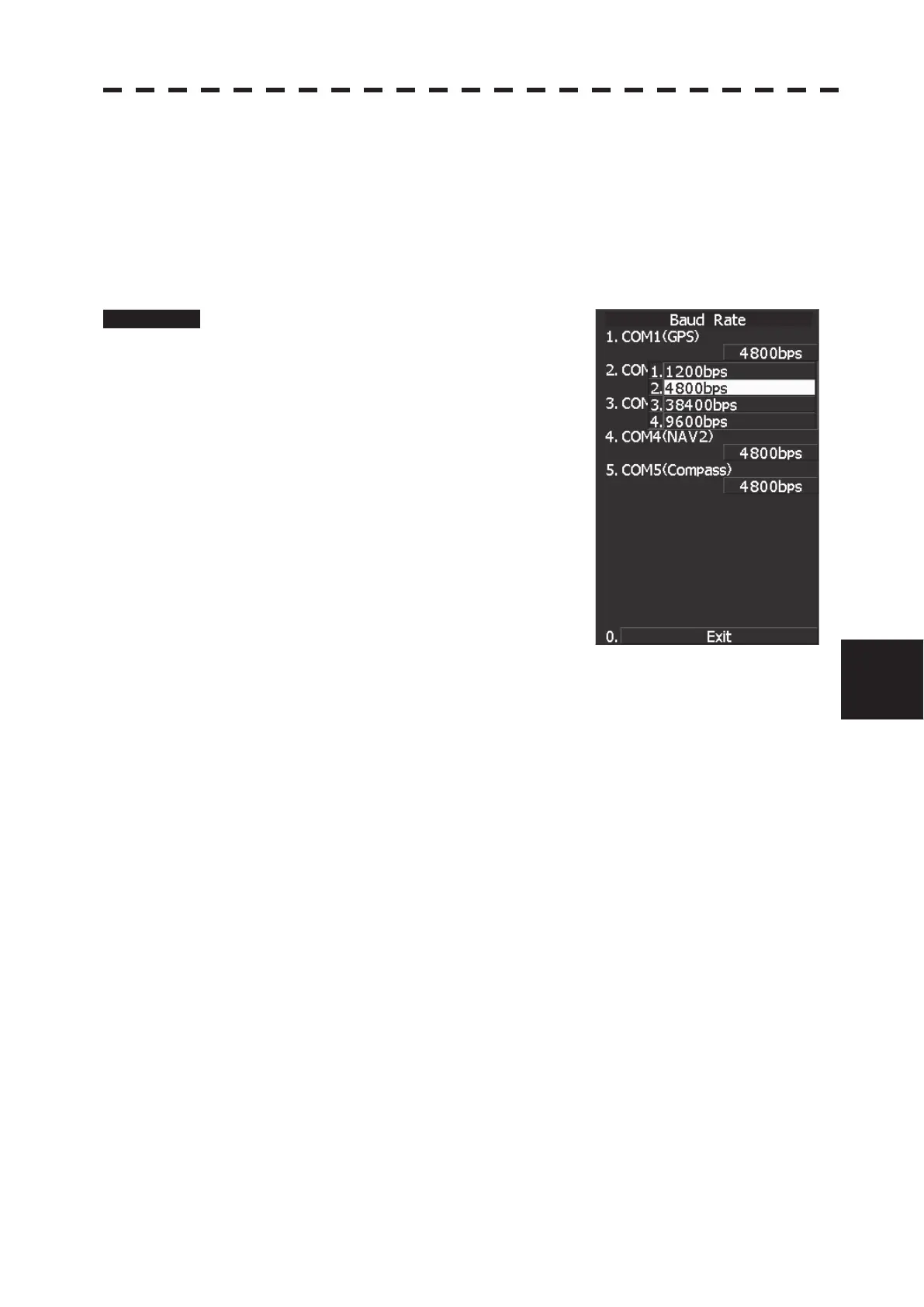7.3 SETTINGS
ņ24
7
yyy
yyyy
7.3.1.1 Baud Rate Setting
Set the baud rate of the signal to be entered into the COM port.
Each ports on the menu represents following connectors.
COM1(GPS) J3 GPS
COM2(PC) J8 NMEA
COM3(NAV1) J6 AIS/NMEA
COM4(NAV2) J9 AUX
COM5(NSK/COMPASS) J5 GYRO COMPASS
Procedure 1 Hold down [RADAR MENU] key.
The Code Input Menu will appear.
2 Press [0] key.
3 Move the cursor onto the “ENT” button
in the Code Input menu, and press
[ENT] key.
The Adjust Menu will appear.
4 Press [5] key.
The COM Port Setting Menu will appear.
5 Press [1] key.
The Baud Rate Setting Menu will appear.
6 Select the port number you want to set, pressing the numeric keys [1] to
[5].
The Baud Rate Selection menu will appear.
7 In the selection menu, select the baud rate you want to set, pressing the
numeric key.
Selection value
1. COM1 (GPS): 1200/4800/*38400/9600 bps
2. COM2 (PC): 1200/4800/38400/115200/9600 bps
3. COM3 (NAV1): 1200/4800/38400/9600 bps
4. COM4 (NAV2): 1200/4800/*38400/9600 bps
5. COM5 (COMPASS): 4800/38400 bps
* If COM1/COM4 is set to 38400 bps, signals can only be transmitted. The baud rate
for reception can be set to up to 4800 bps.
COM5 can be used for receive port only. It is dedicated for COMPASS signal. This
means that the port is unavailable for other signals.
The GPS, PC, NAV1, NAV2, COMPASS in the parentheses are the standard ports
connecting to the external sensors.
When an AIS unit is used, COM3 is used exclusively for the AIS.
Connect the AIS to COM3.
Use a port other than COM3 when connecting a device other than an AIS unit.
An external device can be connected to COM3 when an AIS unit is not used.
When a baud rate of 1200 bps is selected, a 1200 bps JRC format is used.