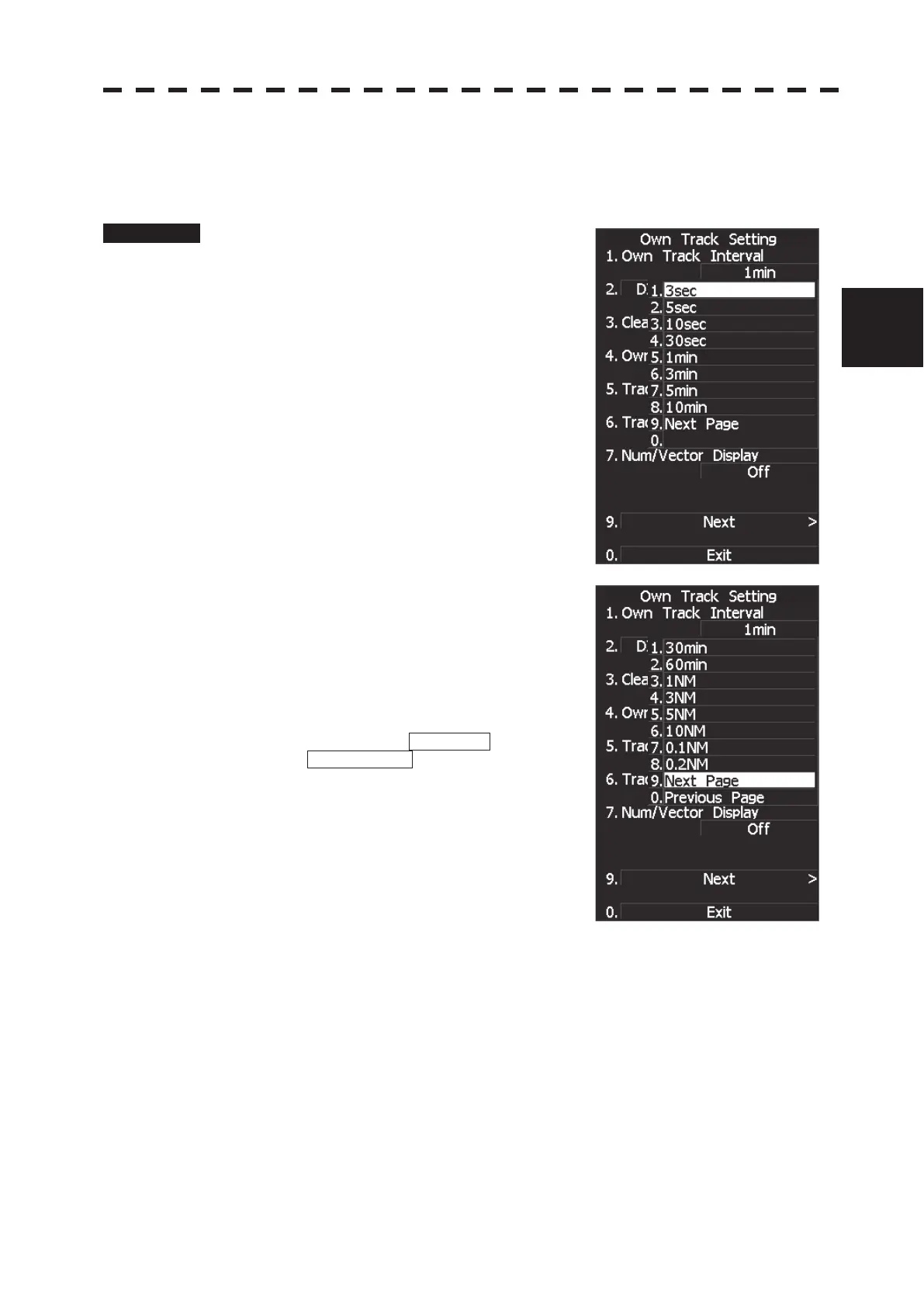3.6 DISPLAY OWN SHIP'S TRACK (OWN TRACK)
3ņ76
3
y
y y
3.6.2 Set Own Ship’s Track Data Storage Interval (Own Track Interval)
There are 10 preset time intervals and 8 preset range intervals that can be selected for storing own ship’s track
data.
Procedure 1 Press [RADAR MENU] key.
Press [9] key.
Press [1] key.
The Own Track Setting Menu will appear.
2 Press [1] key.
The Own Track Interval Setting Menu will
appear.
3 Select the storage interval number to
be set, pressing the numeric key.
The selected storage interval will be set.
A preset time interval or preset distance interval can be selected
as the storage interval.
Storage intervals that can be selected
Time: 3 sec, 5 sec, 10 sec, 30 sec, 1 min, 3 min, 5 min, 10
min, 30 min, and 60 min
Range: 1 nm, 3 nm, 5 nm, and 10 nm
The pull-down menu consists of 2 pages.
To switch between the pages, select Next Page pressing the
numeric key [9], or Previous Page pressing the numeric key
[0].
* Pressing software button ռ located at the bottom right corner of
the radar display described in Section 2.3.4, you can switch track
data storage intervals, and pressing
software button ճ located at
the bottom right corner of the radar display described in Section
2.3.4, you can switch of a memory unit.
Setting the button to OFF cancels the storing of data.
