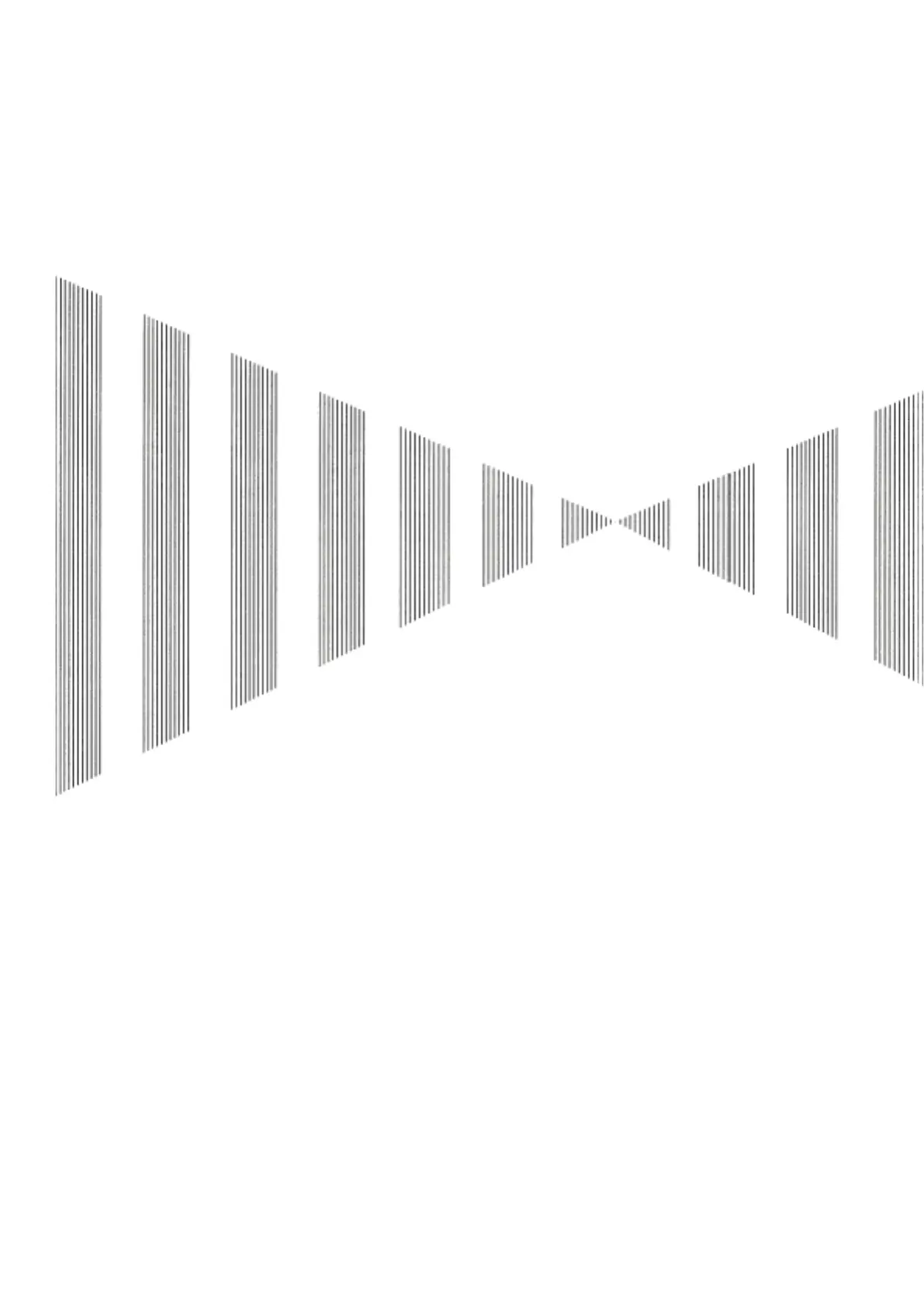SECTION 2
SCREEN DISPLAY
AND OPERATION PANEL
2.1 Example of Display ....................................................................................................2-1
2.2 Names and Functions of Control Panel KEYs ........................................................2-2
2.3 Functions of Software Buttons ................................................................................2-7
2.3.1 Software Buttons for Area 1 (Top-Left Corner of the Radar Display) ............2-8
2.3.2 Software Buttons for Area 2 (Bottom-Left Corner of the Radar Display) ....2-10
2.3.3 Software Buttons for Area 3 (Top-Right Corner of the Radar Display) ........2-12
2.3.4 Software Buttons for Area 4
(Bottom-Right Corner of the Radar Display) .................................................2-14
2.3.5 Software Buttons for Area 5
(Own Ship Information Area) (Right Side of the Radar Display) .................2-15
2.3.6 Software Buttons for Area 6
(Other Ship Information Area) (Right Side of the Radar Display) ...............2-16
2.3.7 Software Buttons for Area 7
(Panel Display Area) (Right Side of the Radar Display) ...............................2-18
2.3.8 Software Buttons for Area 7
(Panel Display Area) (Right Side of the Radar Display) ...............................2-19
2.3.9 Software Buttons for Area 8 (Operation and Message Area)
(Right Side of the Radar Display) ...................................................................2-20
