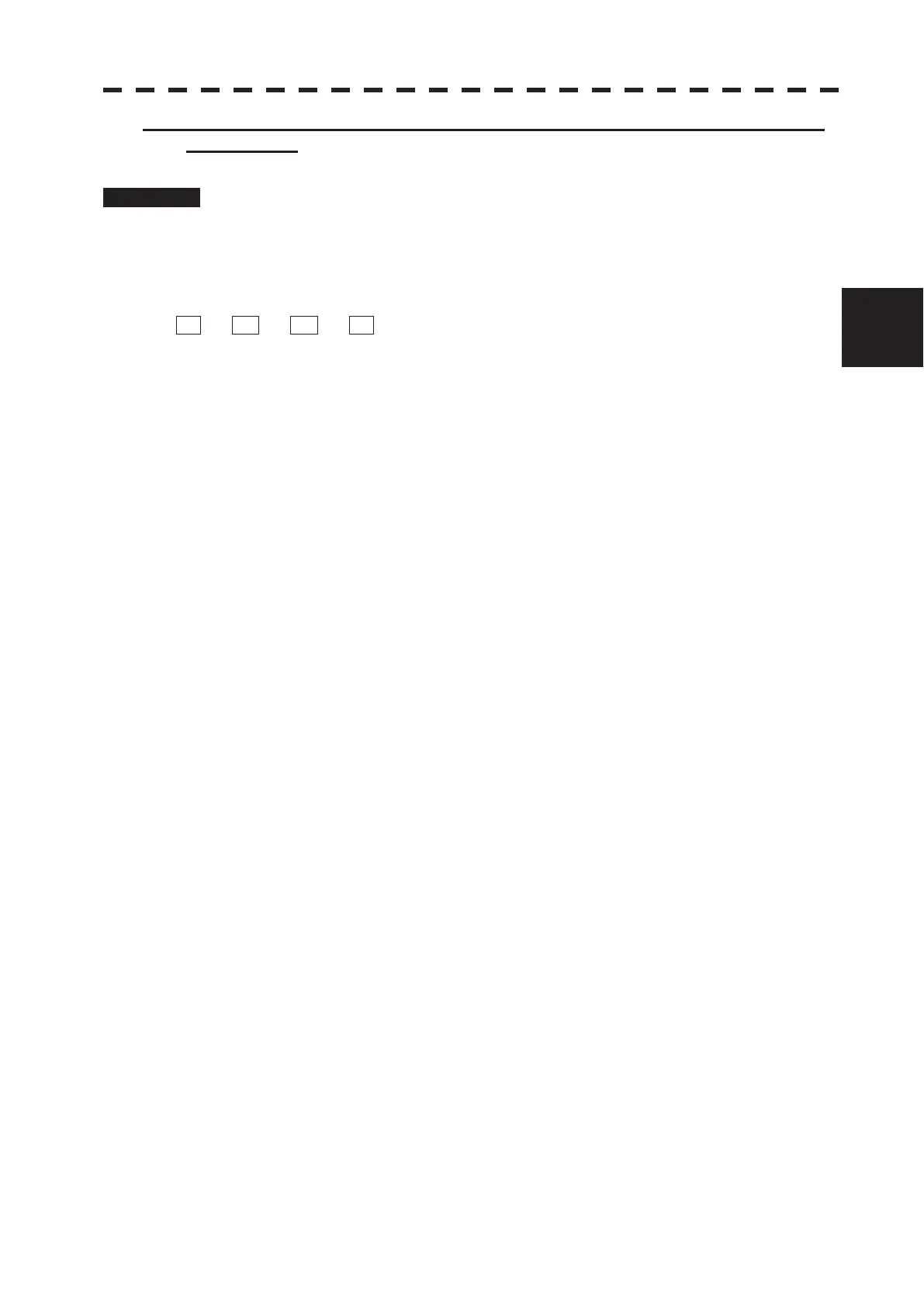3.5 GENERAL OPERATIONS
3ņ28
3
y
y y
[II] Moving the starting point of EBL1 to the own ship’s position while EBL1
is operating:
Procedure 1 Press the [EBL] control twice.
The letter on the right hand side of the EBL value at the top right corner of the screen
disappears.
* If the letter on the right hand side of the EBL value does not disappear, press the [EBL] control repeatedly
such that the indication changes as follows:
Ѝ C Ѝ D Ѝ
* EBL1 starting point can be changed with software button ջ located at the top right corner of the radar
display described in Section 2.3.3.
* EBL2 starting point can be changed with software button ռ located at the top right corner of the radar
display described in Section 2.3.3.
If EBL2 is operating, the starting point of EBL2 moves to the own ship’s position.
