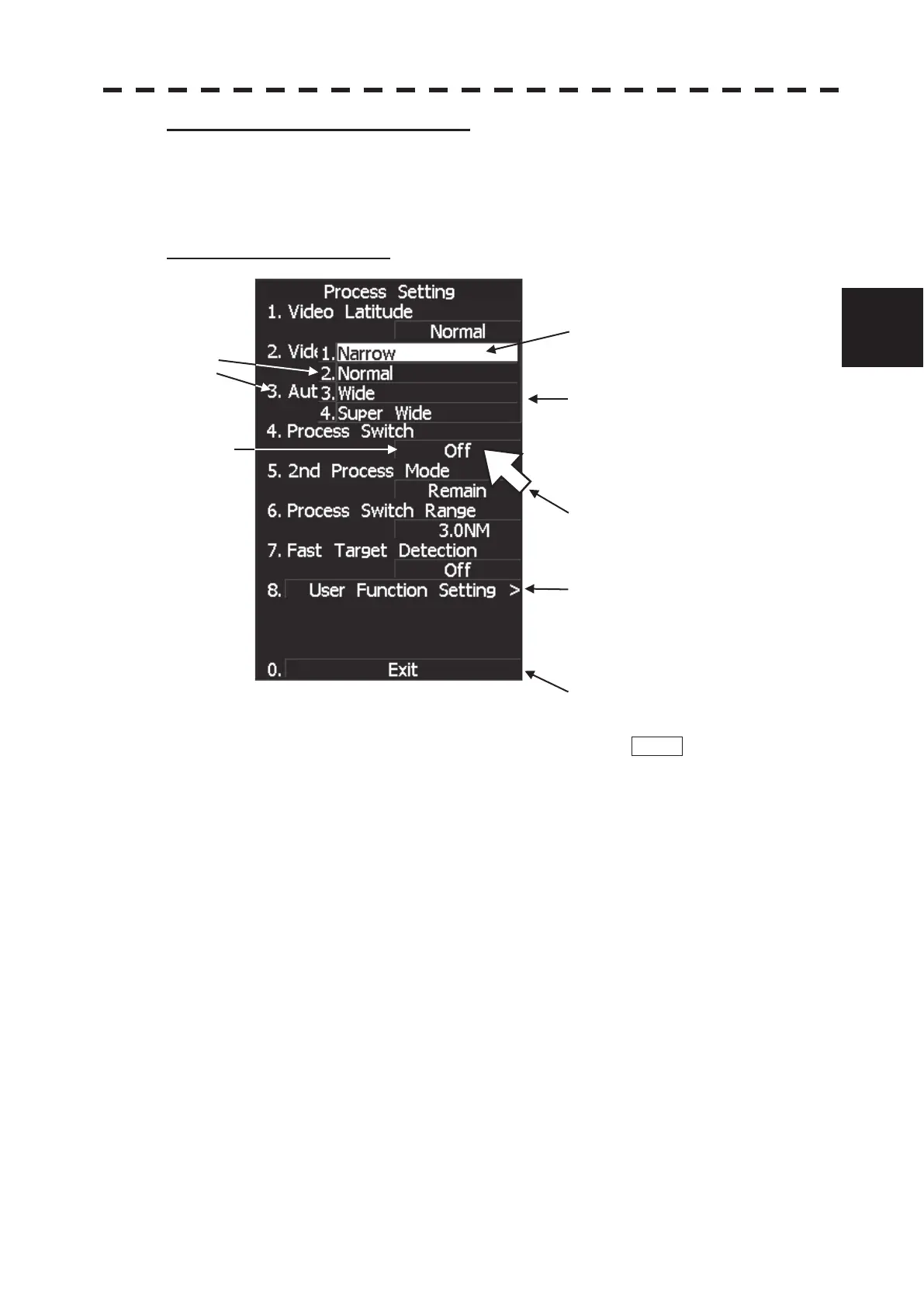3.2 MENU COMPOSITION
3ņ8
3
y
y y
Menu Operation with the Trackball
The menu items are software buttons that can be operated with the trackball.
An item can be selected by pointing the trackball cursor to the item and pressing [ENT] key, instead
of using the numeric key.
Example of menu display
The selected item is displayed by
ressing the corresponding numeric
key.
Item numbe
An item can be selected by pressing
the corresponding numeric key.
An item can also be selected by the
trackball and by pressing [ENT] key.
An item can also be selected by
ointing the trackball cursor to the
item and pressing [ENT] key.
Software button
Press [8] key to move to the lower
level. Movement to the lower level
can also be done by pointing the
trackball cursor to the item and
ressing [ENT] key.
Press [0] key move to the higher level.
Movement to the higher level can also
e done by pointing the trackball
cursor to 0.EXIT and pressing [ENT]
key.
