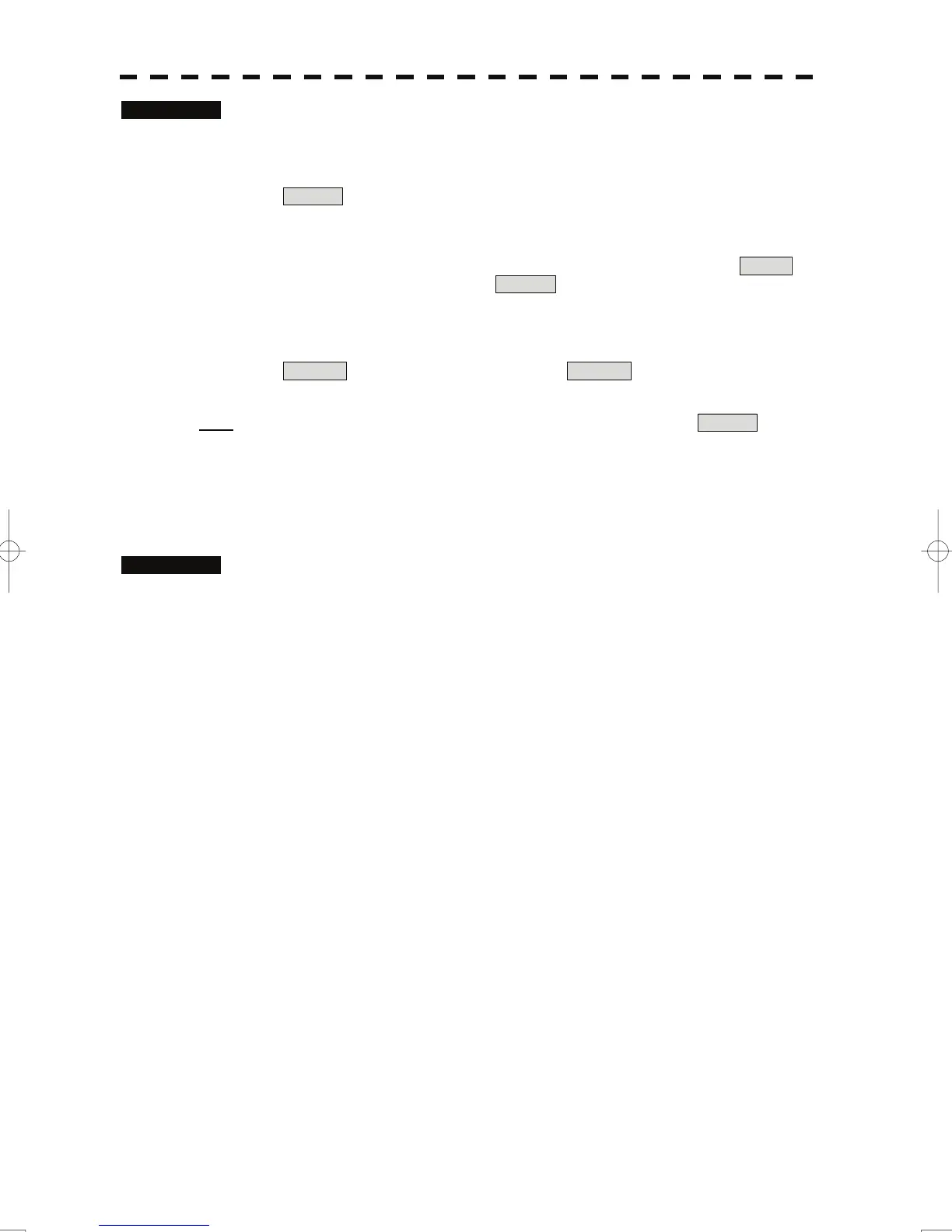Procedures 1 Check that the ship’s mains are turned on.
2 Press the [STBY] key.
The system is turned on, and the preheating time is displayed.
Preheat is indicated upper left of the display.
3 Wait until the preheating time is over.
When the preheating time is over, the preheating time screen disappears, and Preheat
upper left of the display changes to Standby .
4 Press the [TX / PRF] key.
The radar will start transmission and the antenna will start rotating.
Standby upper left of the display changes to Transmit .
Note: The radar does not start transmission if you Press the [TX / PRF] key while Preheat is
indicated.
3.1.2 Observe and Adjust Video
Procedures 1 Press the [RANGE+] key or [RANGE-] key to set the range to the scale
required for target observation.
2 Turn the dials [GAIN / PL], [AUTO-SEA], and [AUTO-RAIN] to obtain
the clearest targets.
Refer to
[GAIN/PL]→3-7P
[AUTO-SEA]→3-7P
[AUTO-RAIN]→3-9P
for how to use each dial.
For how to adjust video, see Chapter 3.2.
3.1.3 Acquire and Measure Data
For details on how to acquire data and measure, see Section 4 "Measurement of range and bearing."
3.1.4 Display and Measure with Reference to CCRP
The radar video, range, bearing, Target Tracking and AIS data display etc... are displayed with
reference to CCRP (Consistent Common Reference Point).
If scanner is switched, these data are measured from CCRP.
If some kind of functions set scanner position to outside of the PPI range, these data except Target
Tracking and AIS data are displayed with reference to scanner position.
For how to setting CCRP, see the section 7.1.9.
3-3
