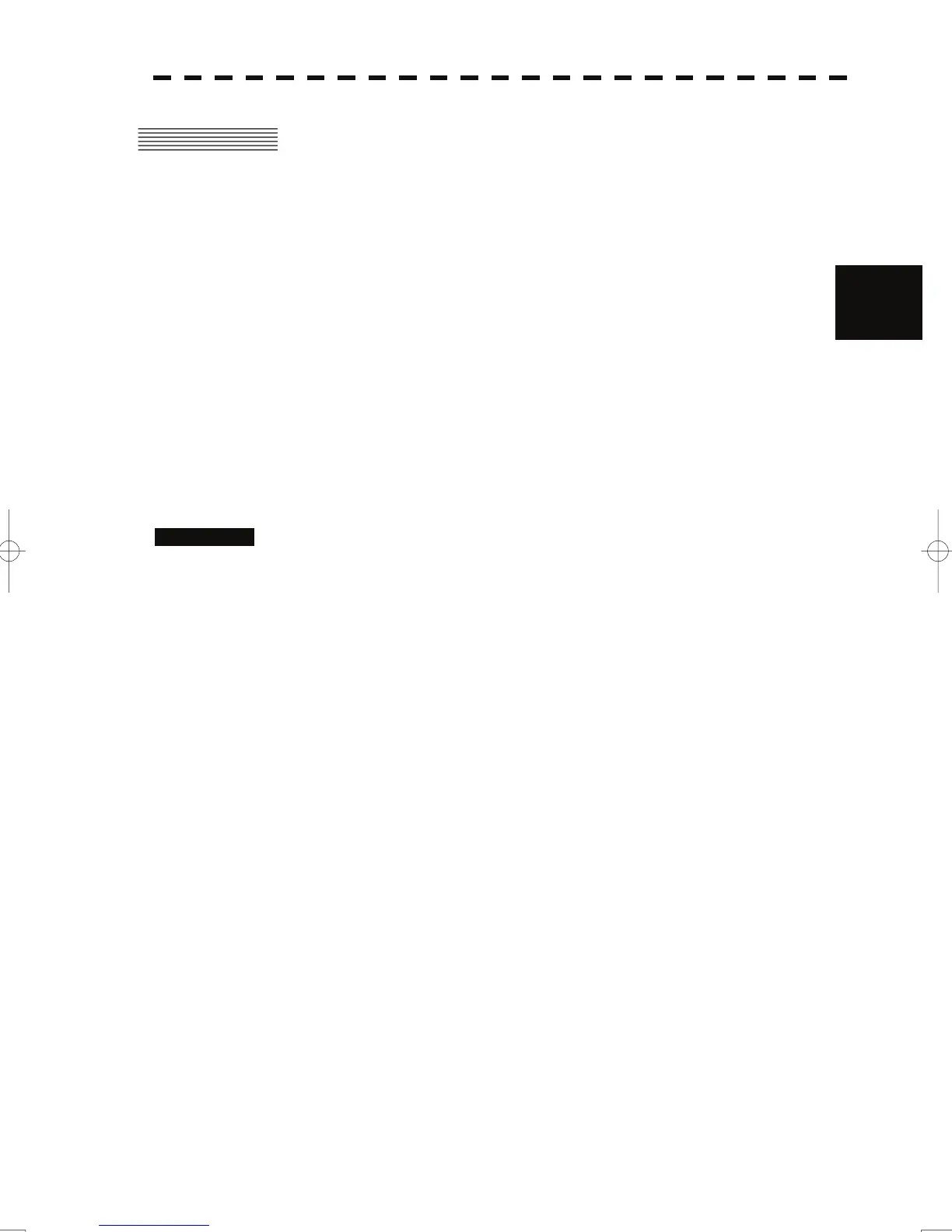3.11 Using Card
y
y y
3.11 USING CARD
This radar has two card slots. Inserting a flash memory card (option) into a card slot, you can save
the following contents, saved in the process unit, in the card or can load data from the card to the
process unit.
• Tr f own ship : 7000 points maximum ails o
ack o
ark L 00 poi
option is connected)
• aypo t (the plotter unit option is necessary)
e
These pie ation can be saved in a flash memory card as a file. The internal capacity is
s large as only a file. An internally created file can be saved until the flash memory card is full.
3.11.1 perate File on the Card (File Manager)
• Tr f other ship : 20 target×1500 points (the Target Tracking unit, or AIS unit
option is necessary)
3
• M ine : 20 nts maximum (20000 items when the plotter unit
W in : 999 points maximum
• Rout : 10 routes maximum (the plotter unit option is necessary)
ces of inform
a
O
Procedures 1 Insert a flash memory card into the card slot.
For the insertion and removal of the card, see HOW TO INSERT AND REMOVE A
2 y.
ate is activated.
3 .
dow will appear.
he window will not be open when the system is in the transmission state.
Flash memory card (option) is necessary.
CARD in the appendix.
Press the [STBY] ke
The transmission standby st
Press the [RADAR MENU] key twice
4 Press the [1] key.
The File Manager win
T
3-104