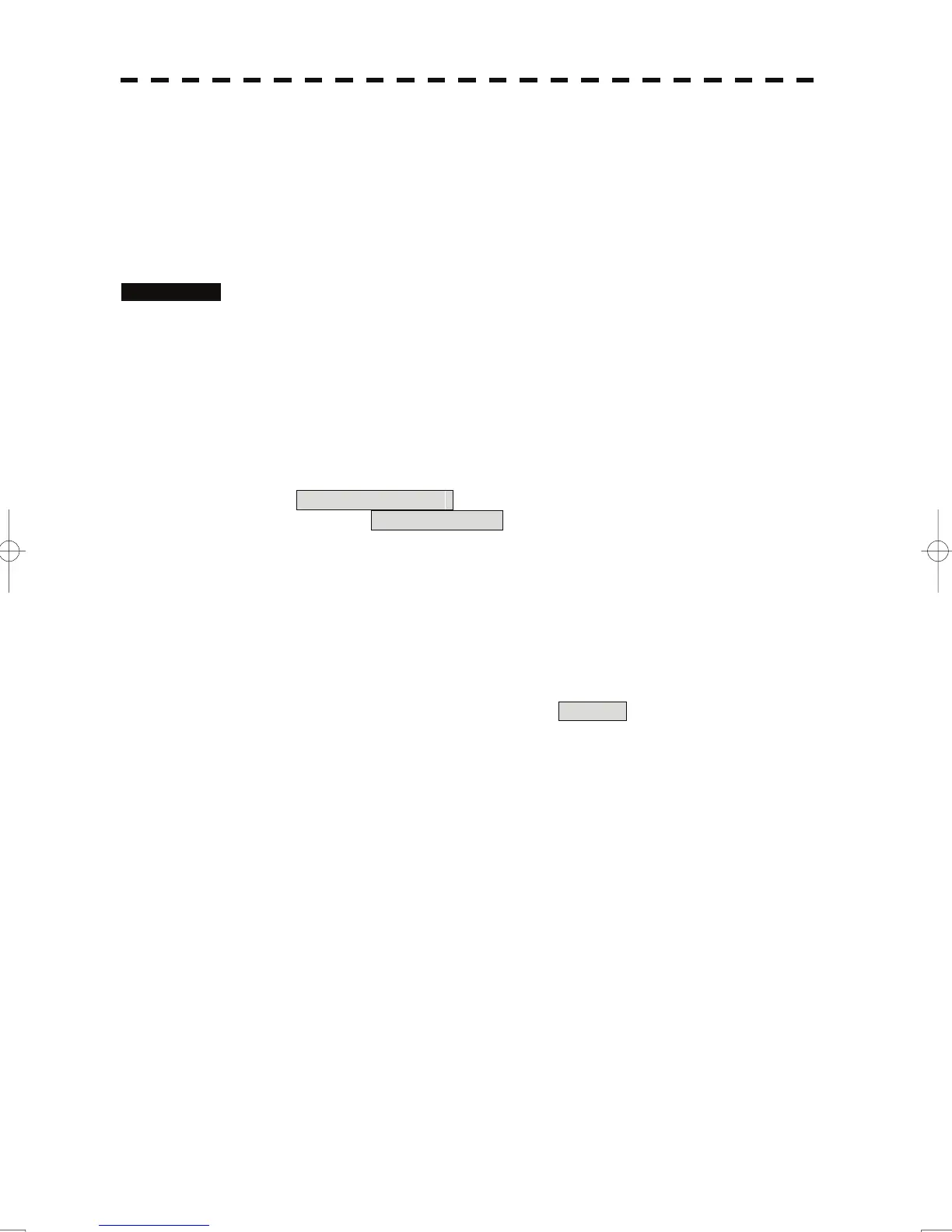7.1.9 Setting of CCRP/Antenna/GPS Antenna Position (CCRP
Setting)
Set the own ship's CCRP location, radar antenna installation location, and GPS installation location.
CCRP : Up to four locations can be input. (One location selected when used)
Radar antenna : Up to eight radar antennas can be input. (Automatically selected in response to
ISW operation)
GPS : Up to four locations can be input. (One location selected when used)
Procedures 1. Measure the CCRP location, radar antenna location, and GPS antenna
location in advance.
2 Press the [STBY] key.
The transmission standby state is activated.
3. Open the Serviceman Menu.
4. Open the CCRP Setting menu by performing the following menu
operation.
2. Installation Menu
→ 4. CCRP Setting
5. Specify the ship length for Length at the upper right of the CCRP
Setting Menu, and the ship width for Beam.
6. Move the cursor onto the CCRP1 X, Y value, and press the ENT key to
input the CCRP1 location.
When X > 0, the CCRP is on the starboard side of the ship. When X < 0, it is on the
port side.
7. To input the second CCRP, press the CCRP2 button to display the
CCRP2 X,Y value, and input the value in the same manner for step 5.
Similarly, input the third and subsequent CCRPs.
8. Repeat the above steps to input the GPS location(s) and radar
antenna location(s).
9. If multiple CCRP locations and GPS locations are input, select the
CCRP location and GPS location to be used by pressing the buttons at
the upper left of the menu.
10. Press [0] key to close the CCRP Setting menu.
7-9
