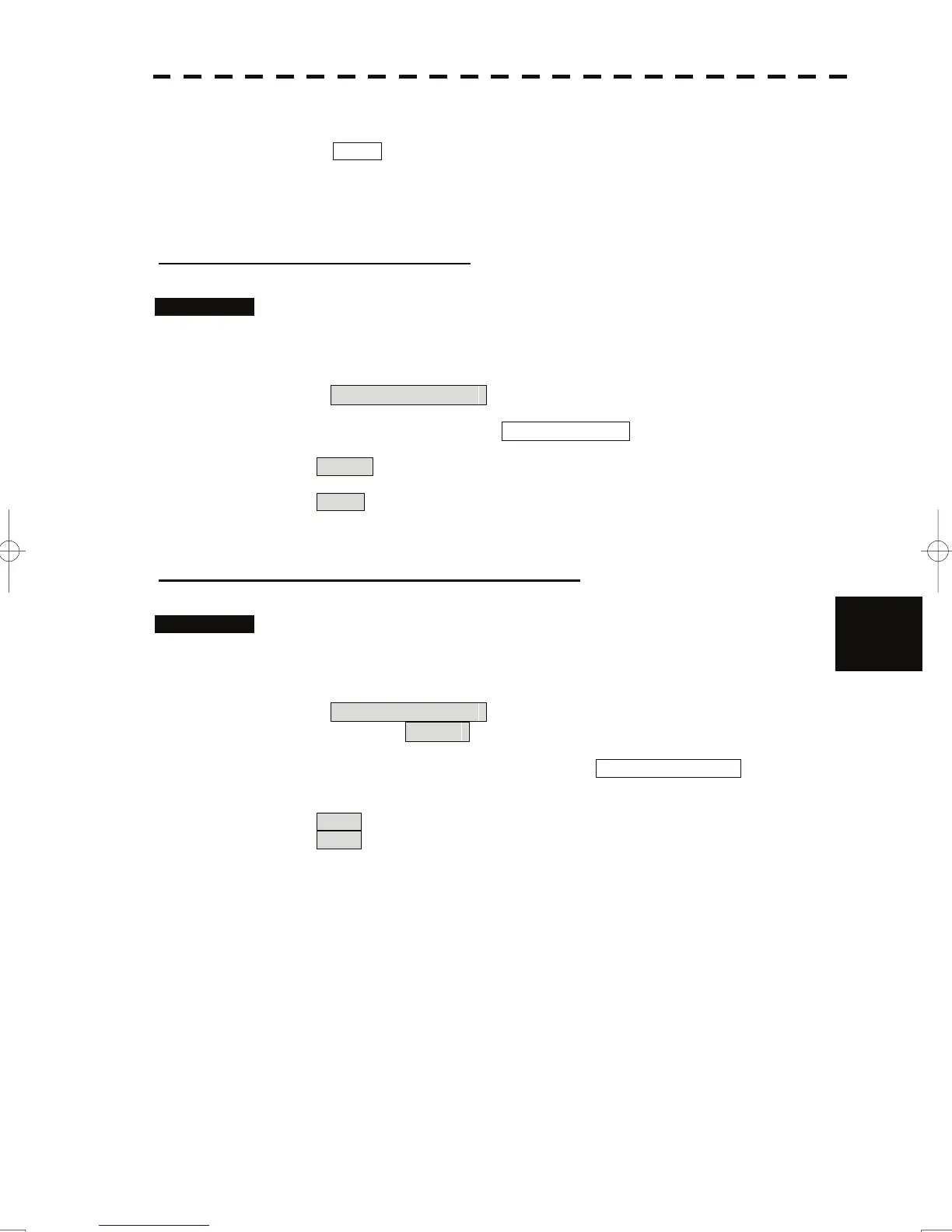7.2 Settings
yyy
yyyy
7.2.5 Slave Mode Setting (Master/Slave)
Place the system in the Slave mode when it is to be operated as the sub-display that displays radar
echoes by using radar signals from other radar equipment.
The input value of externally input bearing pulses can be set. The system can set 2048 pulses or 4096
pulses.
[I] Slave Mode Setting (Master/Slave)
Procedures 1. Open the Serviceman Menu.
2. Open the Installation Menu by performing the following menu
operation.
2. Installation Menu
3. Select Slave for the item 2. Master/Slave in the menu.
Master : The system operates as radar equipment while the own antenna
is connected.
Slave : The system operates as a sub-display while the signal cable of
other radar equipment is connected.
[II] Setting of Input Bearing Pulse (Input BP Count)
7
Procedures 1. Open the Serviceman Menu.
2. Open the second page of the Installation Menu by performing the
following menu operation.
2. Installation Menu
→ 9. Next
3. Set the number of pulses for the item 1. Input BP Count in the
menu.
2048 : 2048 pulses per antenna rotation
4096 : 4096 pulses per antenna rotation
7-18