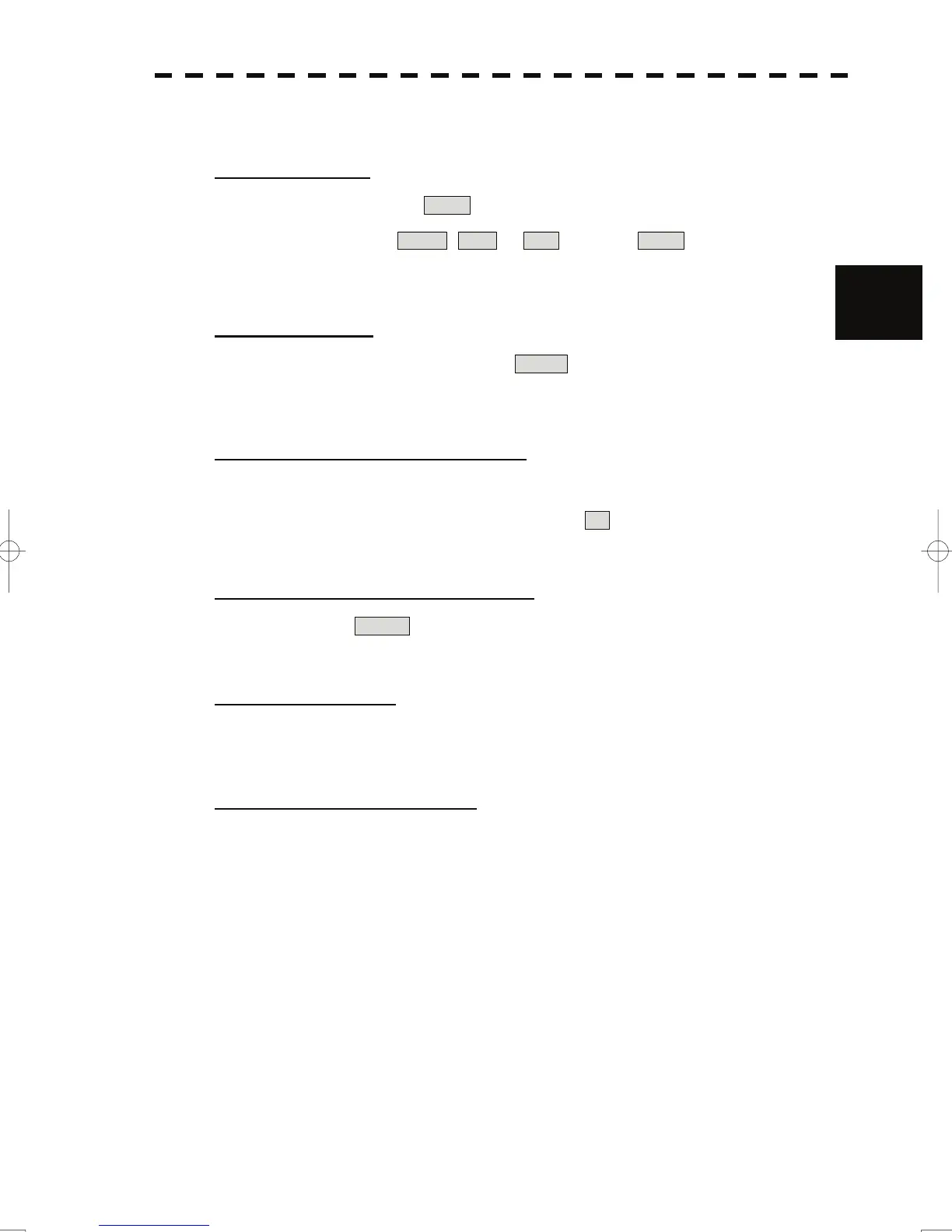3.3 Operation Procedures
y
y y
3.3.3 Basic Menu Operation
To open the menu:
Put the cursor on main menu Main (Menu ④ on page 2-27) and press the [ENT] key, and the
main menu will open. Alternatively, press the [RADAR MENU] key.
By putting the cursor on Target , Map , or AZ adjacent to Main and pressing the
[ENT] key, the menu exclusive for the function will open.
For the arrangement of software buttons, see Chapter 2.
3
To close the menu:
Put the cursor on digital information display Target (Menu ① on page 2-27) and press the
[ENT] key, and the menu will close and the digital information display screen will appear.
Alternatively, press the [0] key until the menu will close.
To move to a lower level of the menu:
The menu is in hierarchical structure. Put the cursor on the desired menu item and press the
[ENT] key, and control will move to the lower level. Alternatively, Press numeric keys
corresponding to the desired menu item number, and the > mark will appear at the right end of
a menu item having a lower level.
To move to a higher level of the menu:
Put the cursor on 0. Exit located lower of the menu when the menu is open. Control will
return to the higher level. Alternatively, press the [0] key.
To determine an item:
Put the cursor on the menu item you want to change and press the [ENT] key. The selected item
will be displayed. Alternatively, Press numeric keys corresponding to the desired item number.
To determine the selected item:
Put the cursor on the desired item and then press the [ENT] key. The selected item will be
determined. Alternatively, Press numeric keys corresponding to the selected item number.
If you do not change the setting of the selected item, press the [CLR / INFO] key. The selected
item will be closed without changing the settings.
3-14