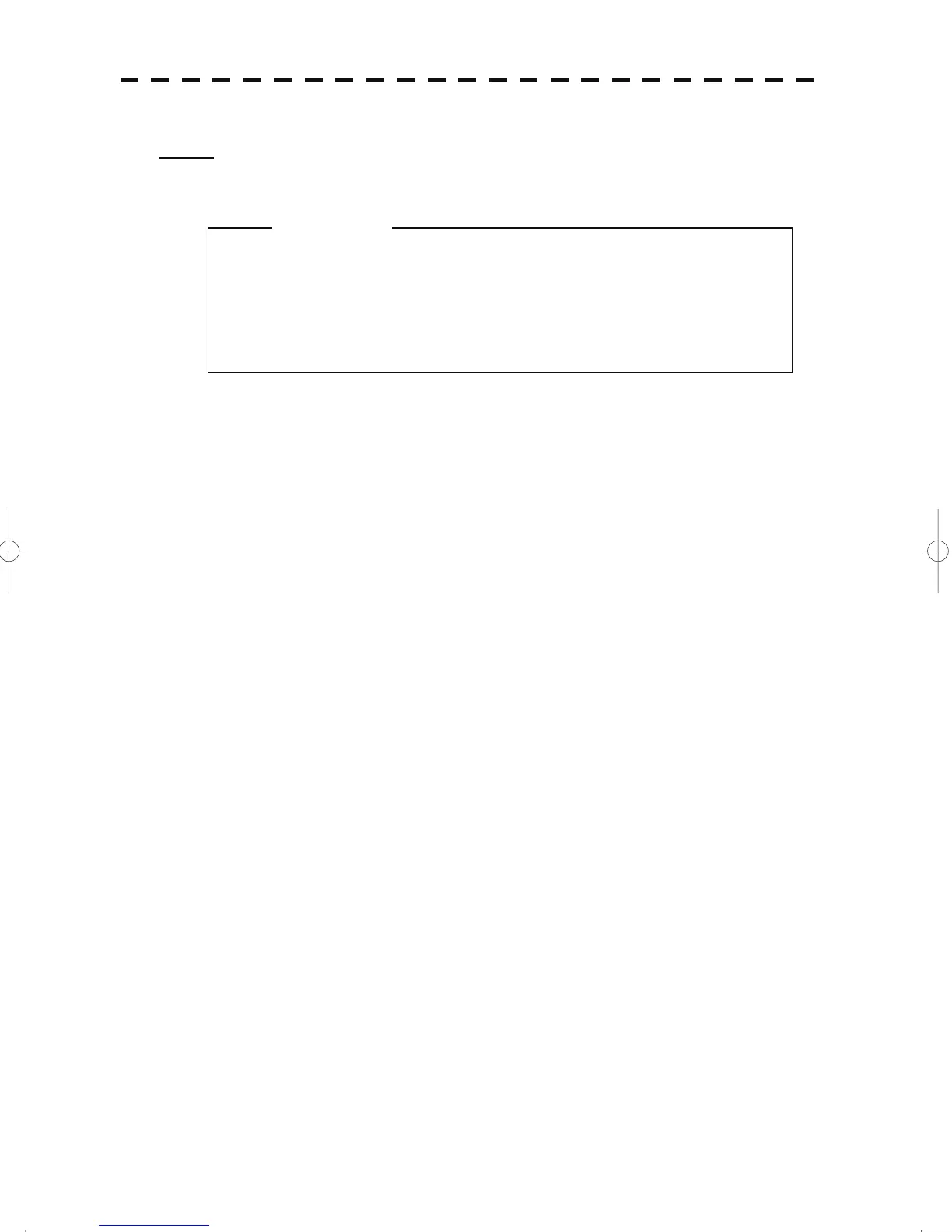8.4.4 Replacement of LCD Monitor
Caution: Replacement of LCD Monitor must be made by specialized service personnel.
For details, refer to Service Manual.
Attention
z When replacing the LCD monitor, which is easily
broken by a little impact, handle it carefully and do not
hit any article against it or put it on a hard article.
(1) Disconnect the cables from the connectors “VIDEO” and “VIDEO DC OUT” on the rear of the
processor.
(2) Softly place the LCD monitor on a desk covered with a soft cloth.
(3) Attach a new LCD monitor in the reverse sequence as described above.
8-27