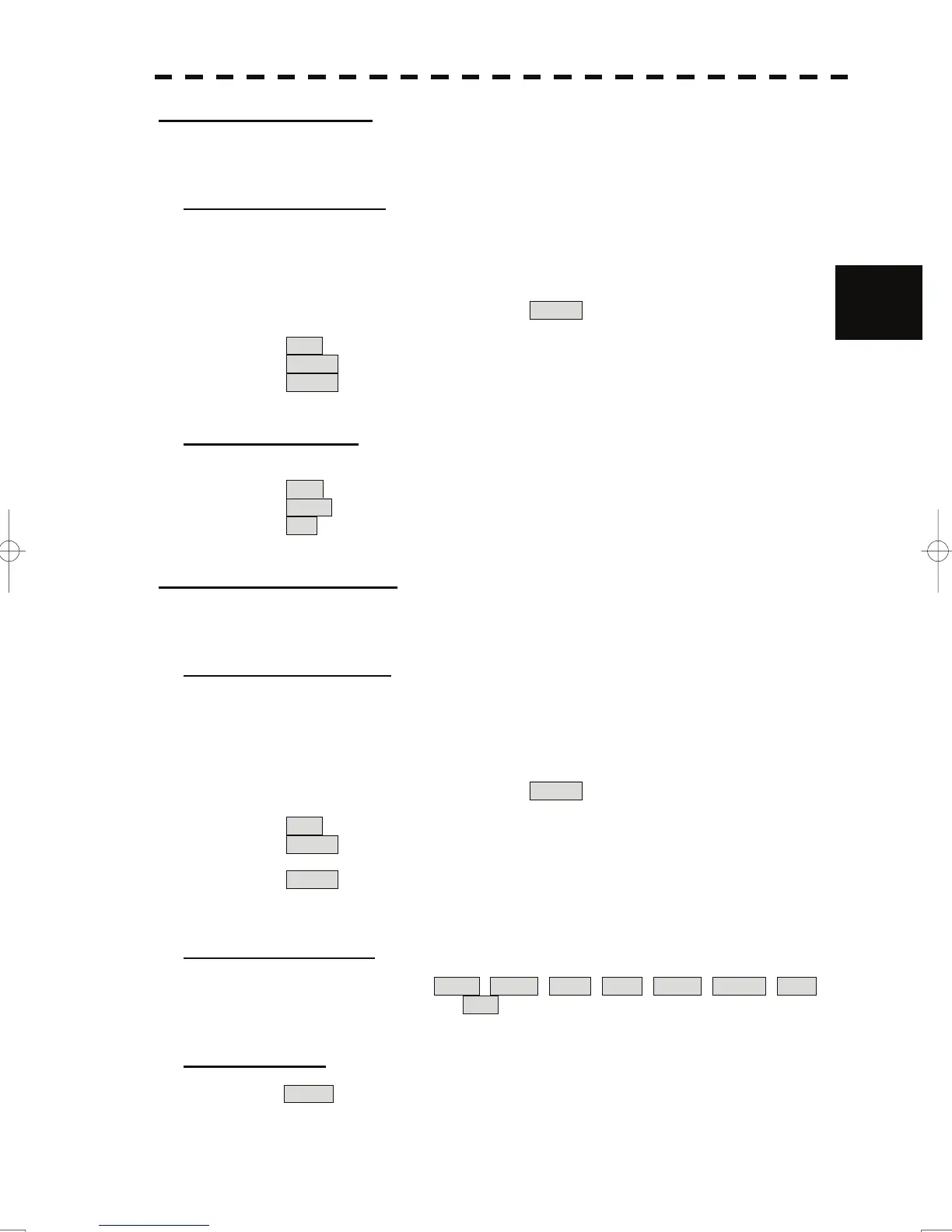3.8 Applied Operations
y
y y
[4] Wind Graph Setting >
• The Wind Graph Setting menu will appear.
[1] Wind Graph Display
• Determine whether to display received wind direction / speed information with a graph.
• One of two digital information areas is used to display data.
• When the wind direction / speed is displayed, the sizes of the target tracking (TT) / AIS
information areas are exclusively decreased.
3
• Put the cursor on the digital information display Target (menu ① on page 2-27), and press the
[ENT] key. The wind direction / speed graph display function is switched between on and off.
Off : Does not display the wind direction / speed graph.
Area1 : Displays the wind direction / speed graph in digital information area 1.
Area2 : Displays the wind direction / speed graph in digital information area 2.
[2] Wind Speed Unit
• Set the unit of wind speed for the wind direction / speed graph.
m/s : Meters per second are used as the unit of wind speed.
km/h : Meters per hour are used as the unit of wind speed.
kn : Knots are used as the unit of wind speed.
[5] TEMP Graph Setting >
• The TEMP Graph Setting menu will appear.
[1] TEMP Graph Display
• Determine whether to display the graph of the water-temperature data that has been received of the
display.
• One of two digital information areas is used to display data.
• When the water-temperature graph is displayed, the sizes of the target tracking (TT) / AIS digital
information areas are exclusively decreased.
• Put the cursor on the digital information display Target (menu ① on page 2-27), and press the
[ENT] key. The water-temperature graph display function is switched between on and off.
Off : The water-temperature graph is not displayed.
Area1 : The water-temperature graph is displayed in the digital information
area 1.
Area2 : The water-temperature graph is displayed in the digital information
area 2.
[2] TEMP Graph Color
• Set the color for the water-temperature graph.
• There are eight selection items: Color , White , Gray , Blue , Green , Yellow , Pink ,
and Red .
[3] TEMP Range
• When Color is selected for the display color for the water-temperature graph, set the
temperature range of each color.
3-94
