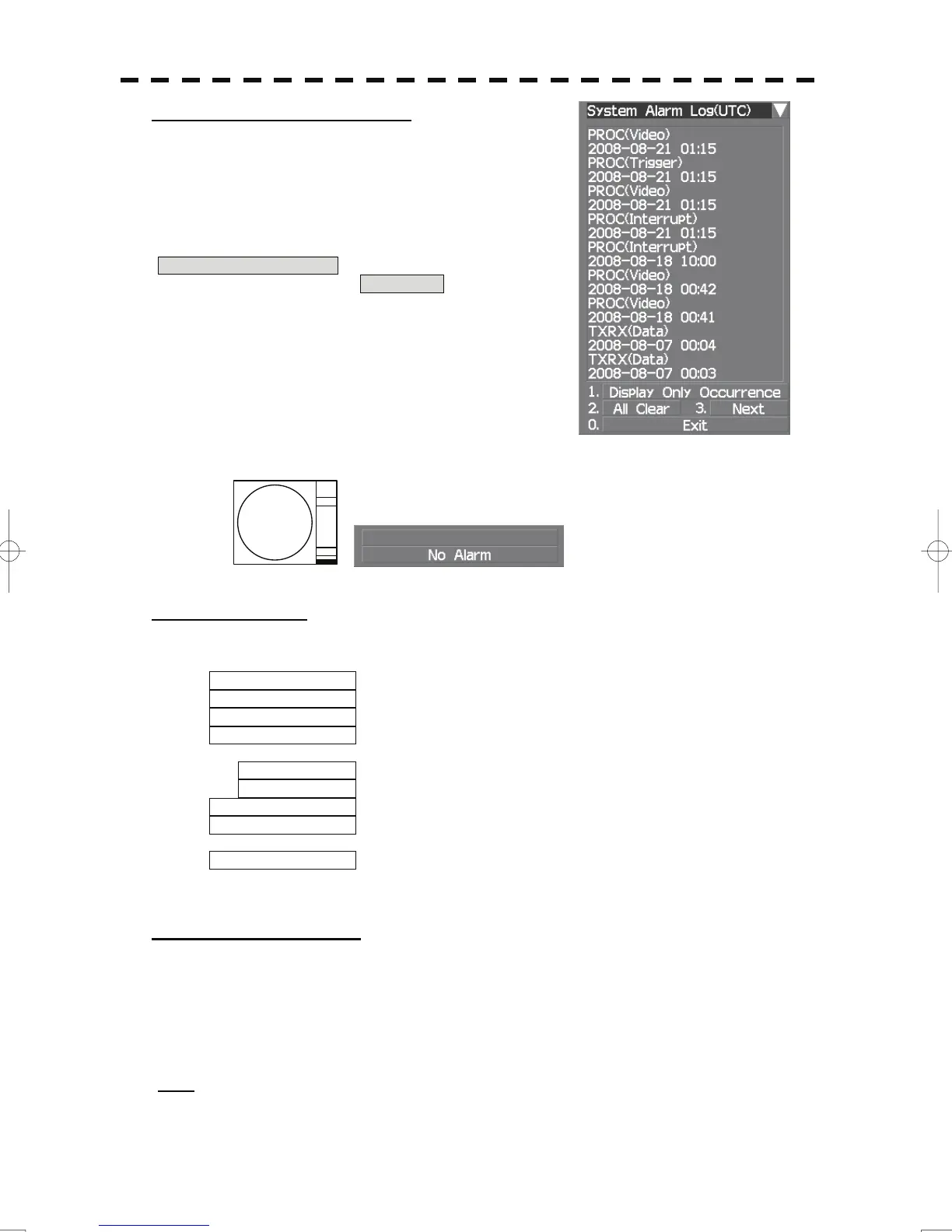[V] System Alarm Log display
Displays previously occurred system alarms with the dates and times
when they occurred.
The Alarm log display button (2-29P Alarm) is clicked, in the same
way as that one.
To display the occurrence alarm , press the
1. Display Only Occurrence button.
To erase the alarm logs, press the 2. All Clear button.
The current alarm is displayed at the lower right of the radar display. For details, refer to Chapter 9.
[VI] System INFO
Displays the current system information.
Indicator Processor software version information
TXRX Scanner software version information
System No. System number
TX Time Total magnetron transmitting time (Total time during which
radar was transmitted)
X-Band
S-Band
Motor Time Total operating time (Total power-on time)
TXRX Total Time Total operating time of the scanner unit (Total power-on time of
the antenna unit)
Total Time Total operating time of the display unit (Total power-on time of
the display unit)
[VII] Magnetron Current
Displays the Magnetron Current bar indicating the magnetron current to check.
When a 48 NM range is set, the magnetron current is normal if the Magnetron Current bar reads the value
below.
JMA-5312-6/6HS 10 kW: 4-7 scale marks
JMA-5322-7/9/6HS 25kW, JMA-5332-12 30 kW: 6-9 scale marks
Note: Displays the Magnetron Current bar instability indicating in sector blank area, but it is normal
operating.
For how to setting sector blank function, see Section 7.2.2.
8-11
