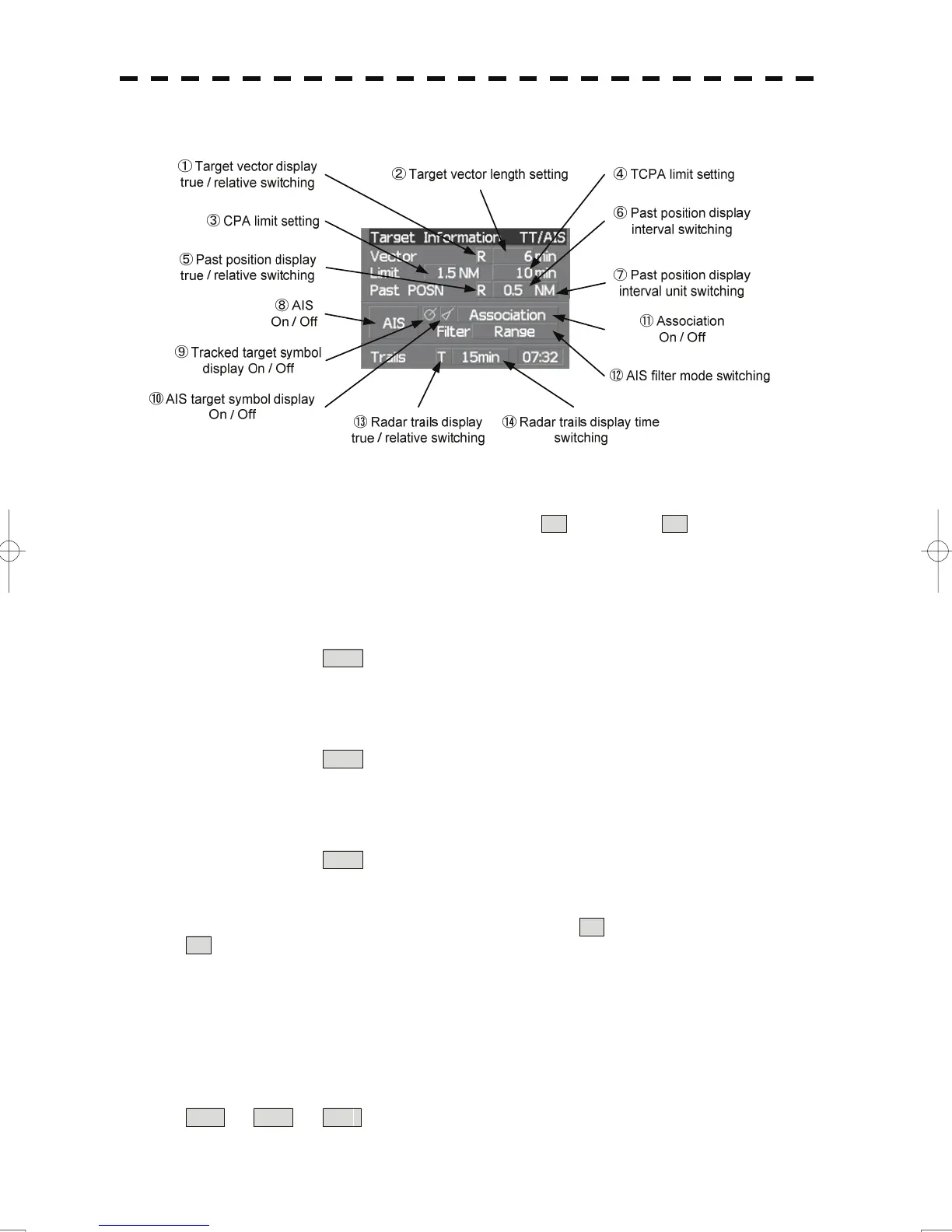Target tracking (TT) / AIS information
①:Target vector display true / relative switching
The tracked target / AIS target vector display is switched to T (true vector) / R (relative vector)
whenever this button is clicked.
This setting is switched together with the past position display true / relative switching.
②:Target vector length setting
Set a vector length of the tracked target / AIS target.
If this button is clicked, the numeric value input screen is opened. After setting the length, determine
the setting by clicking ENT .
③:CPA limit setting
Set a CPA limit.
If this button is clicked, the numeric value input screen is opened. After setting the limit, determine
the setting by clicking ENT .
④:TCPA limit setting
Set a TCPA limit.
If this button is clicked, the numeric value input screen is opened. After setting the limit, determine
the setting by clicking ENT .
⑤:Past position display true / relative switching
The tracked target / AIS target past position display is switched to T (true past position) /
R (relative past position) whenever the button is clicked.
This setting is switched together with the target vector display true / relative switching.
⑥:Past position display interval switching
The past position display interval is switched whenever the button is clicked.
⑦:Past position display interval unit switching
The past position display interval unit is switched whenever the button is clicked.
min ⇒ NM ⇒ min
2-23
