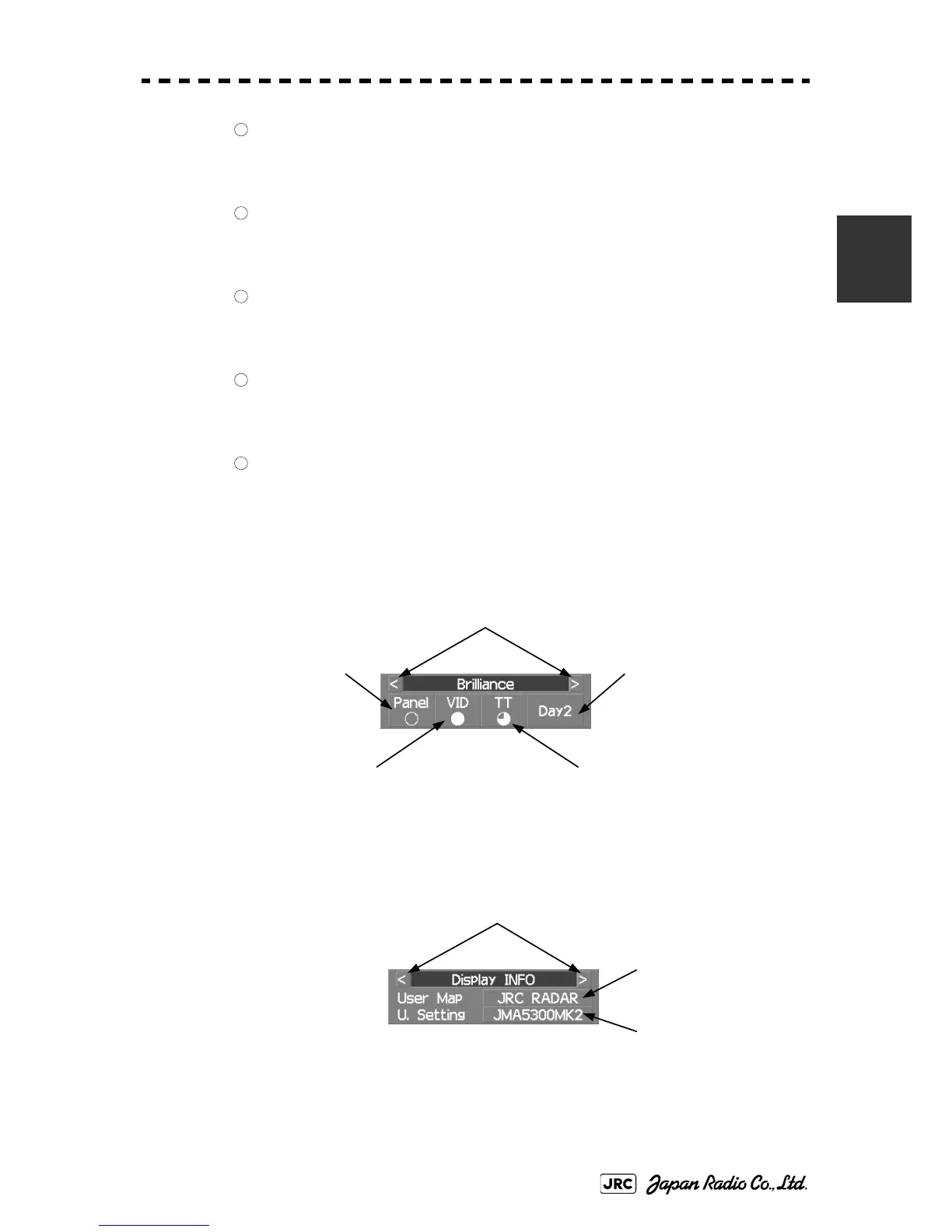JMA-9100 Instruction Manual > 2.CONTROL PANEL KEYS and SOFTWARE BUTTONS> 2.3 FUNCTIONS OF SOFTWARE
BUTTONS
2-29
2
AIS menu
If the button is clicked, the AIS Menu is opened.
Route menu
If this button is clicked, the Route Menu is opened.
Parallel index line menu
If this button is clicked, the PI Menu is opened.
Automatic acquisition / activation zone menu
If this button is clicked, the AZ Menu is opened.
User map menu
If the button is clicked, the User Map Menu is opened.
Brilliance
Display information
5
6
7
8
9
① Display item switching
② Panel lighting brilliance
switching
③ Radar video brilliance
switching
⑤ Day / night mode
switching
④ Tracked target / AIS target symbol
brilliance switching
⑦ User setting load
⑥ User map load
① Display item switching
