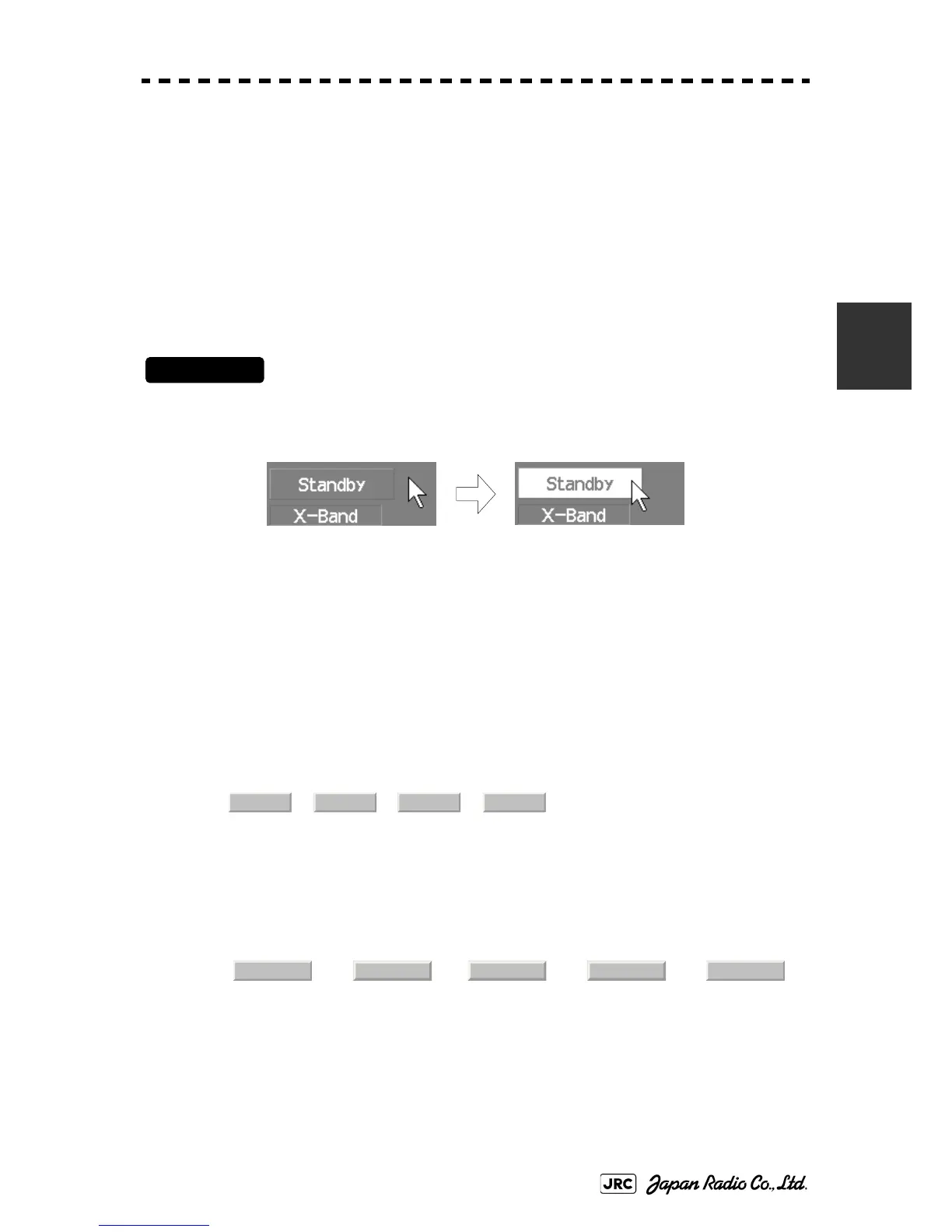JMA-9100 Instruction Manual > 3.BASIC OPERATION > 3.3 OPERATION PROCEDURES
3-15
3
3.3.2 Operate Software Buttons
Software buttons are provided on the radar display so as to easily switch functions
without operating menu items.
For software buttons that can be operated and their locations, see Section 2.3
"FUNCTIONS OF SOFTWARE BUTTONS".
Procedures
1) Put the pointer on the software button on the radar display.
The software button indicated by the cursor will be shown in reverse video, which indicates
that the button is specified.
2) Press the left button of the trackball.
The operating state changes according to the function of the software button.
In this instruction manual, this manual operation is described as "left-clicking."
• On/Off settings
Each time the left button is pressed, the operating state switches as follows:
→→→
• Multiple settings
For example, each time the left button is pressed, the operating state switches as
follows:
→ → → →
On Off On Off
IR Off IR Low IR Meddle IR High IR Off
