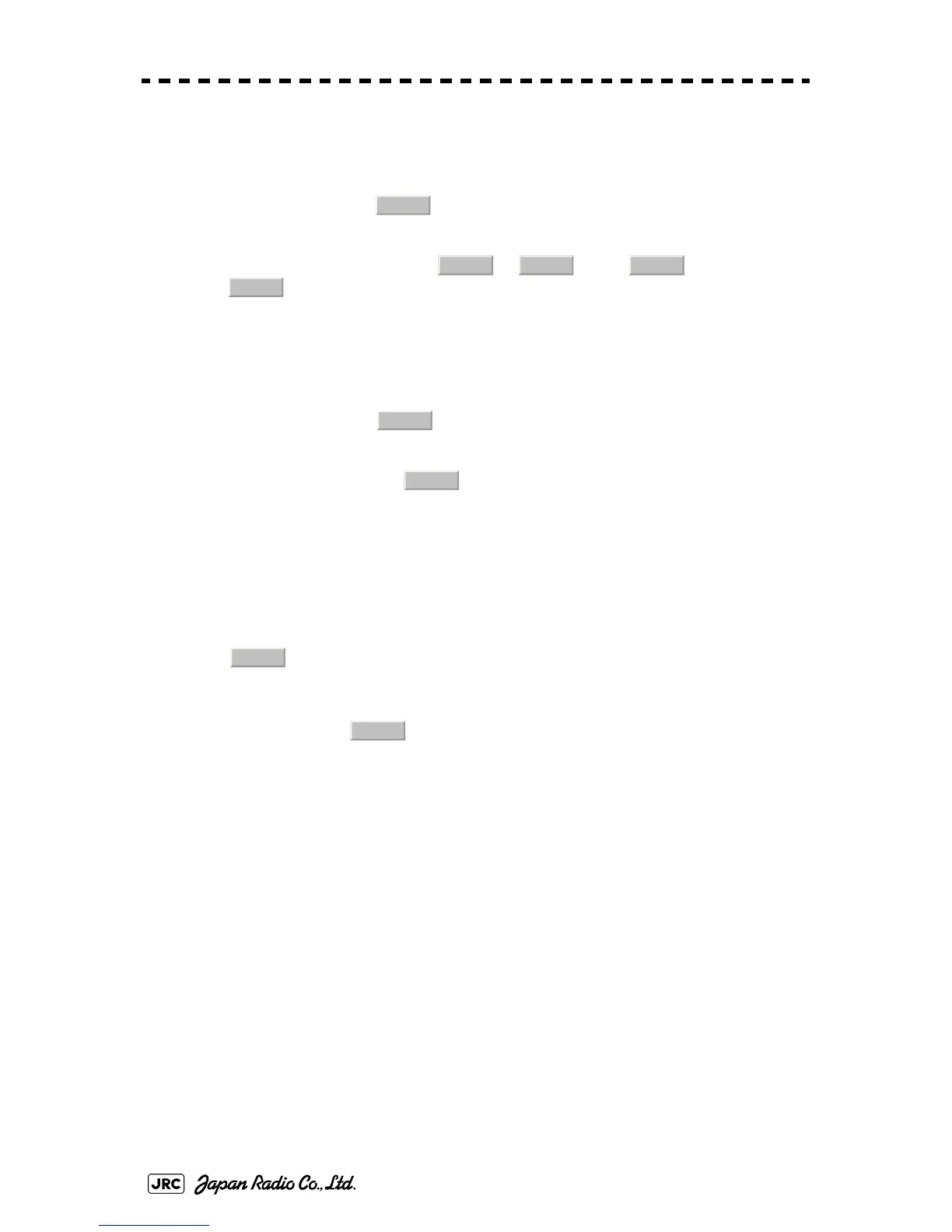3-16
JMA-9100 Instruction Manual > 3.BASIC OPERATION > 3.3 OPERATION PROCEDURES
3.3.3 Basic Menu Operation
3.3.3.1 To open the menu
By left-clicking the button located at the lower right of the radar
display, the main menu will open
By left-clicking the buttons, , , and , adjacent to
, each function's exclusive menu will open.
For the arrangement of software buttons, see Section 2.3 "FUNCTIONS OF
SOFTWARE BUTTONS".
3.3.3.2 To close the menu
By left-clicking the button, the menu will close and the target data
display screen will appear.
Alternatively, left-click located at the bottom of the menu until the
menu will close.
3.3.3.3 To move to a lower level of the menu
The menu is in hierarchical structure. By left-clicking the software button for a
desired menu item, it is possible to move to the lower level of the menu.
Alternatively, Click items corresponding to the desired menu item number, and the
mark will appear at the right end of a menu item having a lower level.
3.3.3.4 To move to a higher level of the menu
By left-clicking at the bottom of the menu while the menu is open, it is
possible to return to the upper level of the menu.
3.3.3.5 To determine an item
By left-clicking the software button for a menu item for which settings are to be
changed, the selected item will be displayed.
3.3.3.6 To determine the selected item
Left-click the software button for an item you want to set, and then the selected
item will be determined.
If you do not change the setting, right-click the button. The selected item will
close without changing the setting.
Main
TT AIS AZ
Main
Target
0.Exit
>
0.Exit
