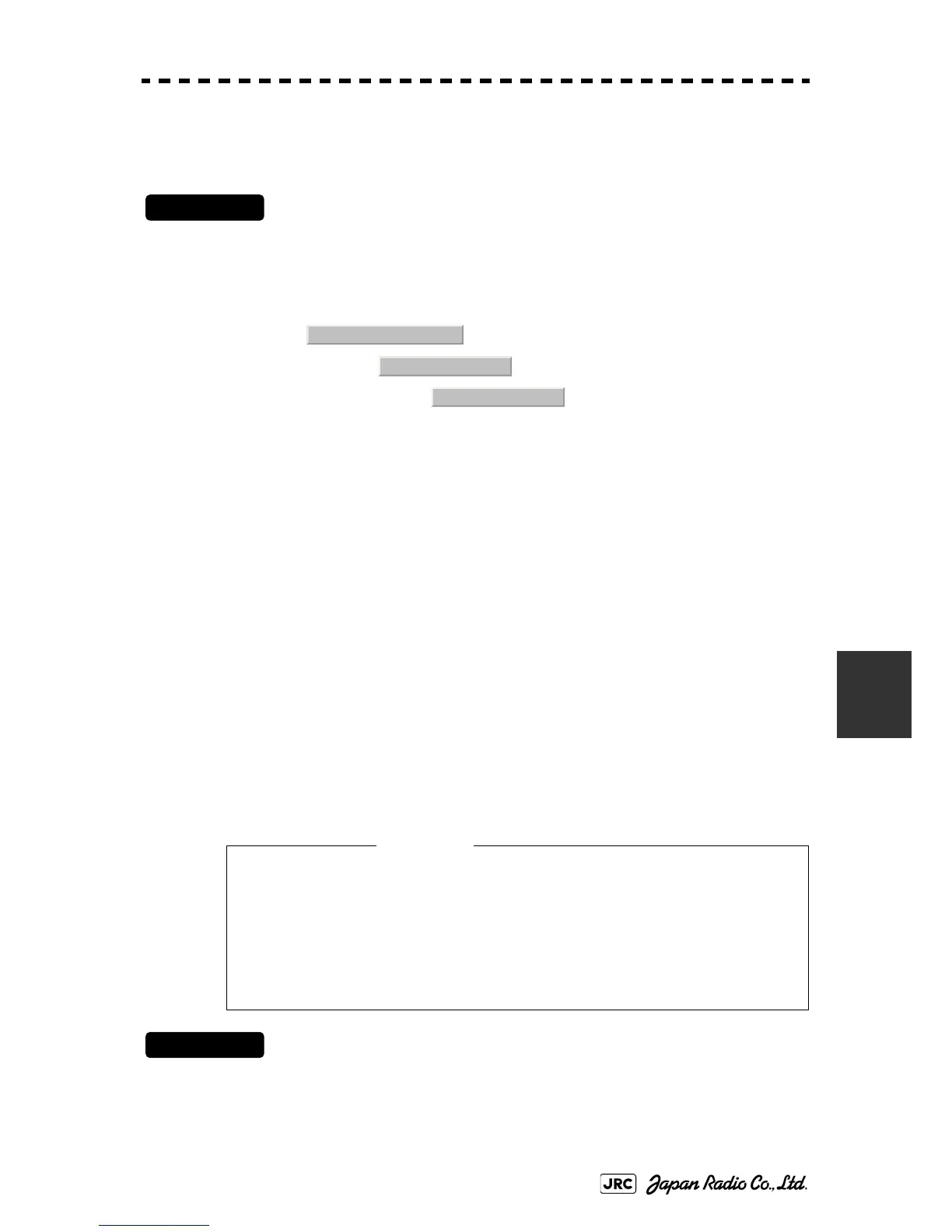JMA-9100 Instruction Manual > 7.SETTINGS FOR SYSTEM OPERATION > 7.3 ADJUSTMENT
7-33
7
7.3.1.2 Noise Level Adjustment Mode (Setting Mode)
A noise level is factory-adjusted while this mode is turned on.
Procedures
1) Open the Serviceman Menu.
2) Perform the following menu open procedure to open the noise
level adjustment menu.
→
→
The noise level adjustment mode is switched between on and off.
7.3.2 Adjustment of Target Tracking Function (TT)
7.3.2.1 Vector Constant Adjustment (Vector Constant)
Adjust the vector follow-up performance of the target tracking function.
The vector constant is adjusted to an optimal value, so do not change it carelessly.
Procedures
1) Open the Serviceman Menu.
2) Perform the following menu open procedure to open the Vector
Constant adjustment menu.
Factory-adjustment method
・
The noise level adjustment value is once decreased to about 130.
・
While the noise level adjustment value is gradually increased, the value
with which radar echoes start turning yellow is determined as the set
value.
・
The noise level adjustment mode is turned off when the adjustment is
finished.
Do not change the set value carelessly.
The vector constant shall be set to 5 normally. If the vector
constant value is higher, a target’s vector will be better followed
up when the target and own ship change their course or speed,
but the vector accuracy will be lower on the contrary.
9. RADAR/TT Initial Setup
1. Signal Processing
2. Setting Mode
Attentio n
