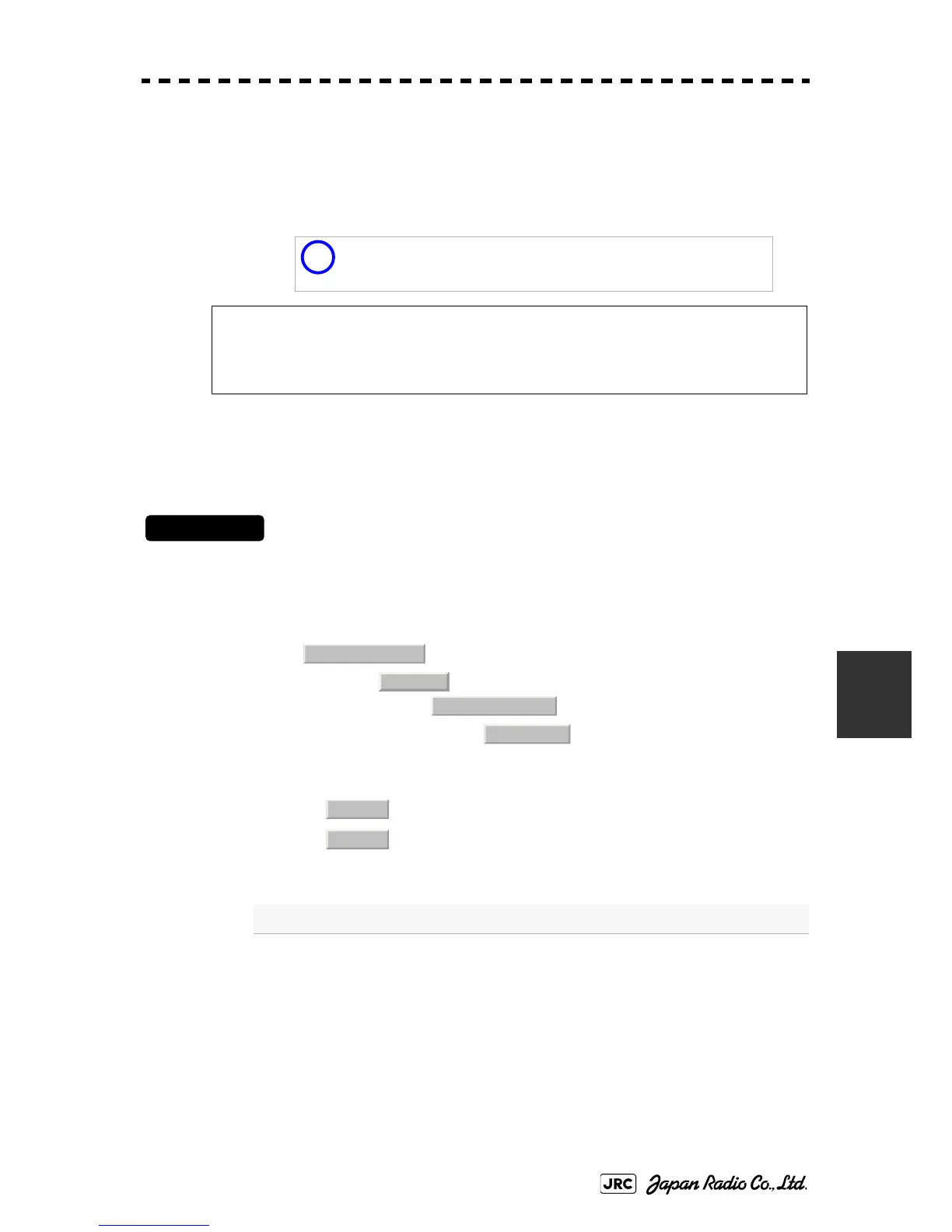JMA-9100 Instruction Manual > 7.SETTINGS FOR SYSTEM OPERATION > 7.2 SETTINGS
7-29
7
7.2.11 LAN Port Setting)
The system can receive data from other system via the JRC LAN. The purpose of
JRC-LAN is interoperation with other JRC systems. The JRC systems are
synchronized with datum in JRC-LAN network
7.2.11.1 Transmission Setting (TX Setting)
For each sentence, turn on/off transmission.
Procedures
1) Open the Serviceman Menu.
2) Perfome the following menu open procedure to open the TX
Setting menu.
→
→
→
3) Set on/off for each sensor.
These sentences can be turned on/off.
i
To connect JRC-LAN, LAN cable and HUB (option) is
necessary. For details, contact the JRC offices.
NOTE: If the connection is not suggested from JRC office, don't connect PC or other
maker's system to JRC-LAN.
•Connecting PC or other maker's system may cause a lower radar system performance.
•Connecting PC or other maker's system may cause a lower that performance.
: The sentence is transmitted.
: The sentence is not transmitted.
Settable sentences
TTM(TT), TLL(TT), TTD(TT), TLB(TT), OSD, RSD, ALR, ACK, TTM(AIS), TLL(AIS),
TTD(AIS), TLB(AIS)
2. Installation Menu
9. Next
5. LAN Port Setting
1. TX Setting
On
Off
