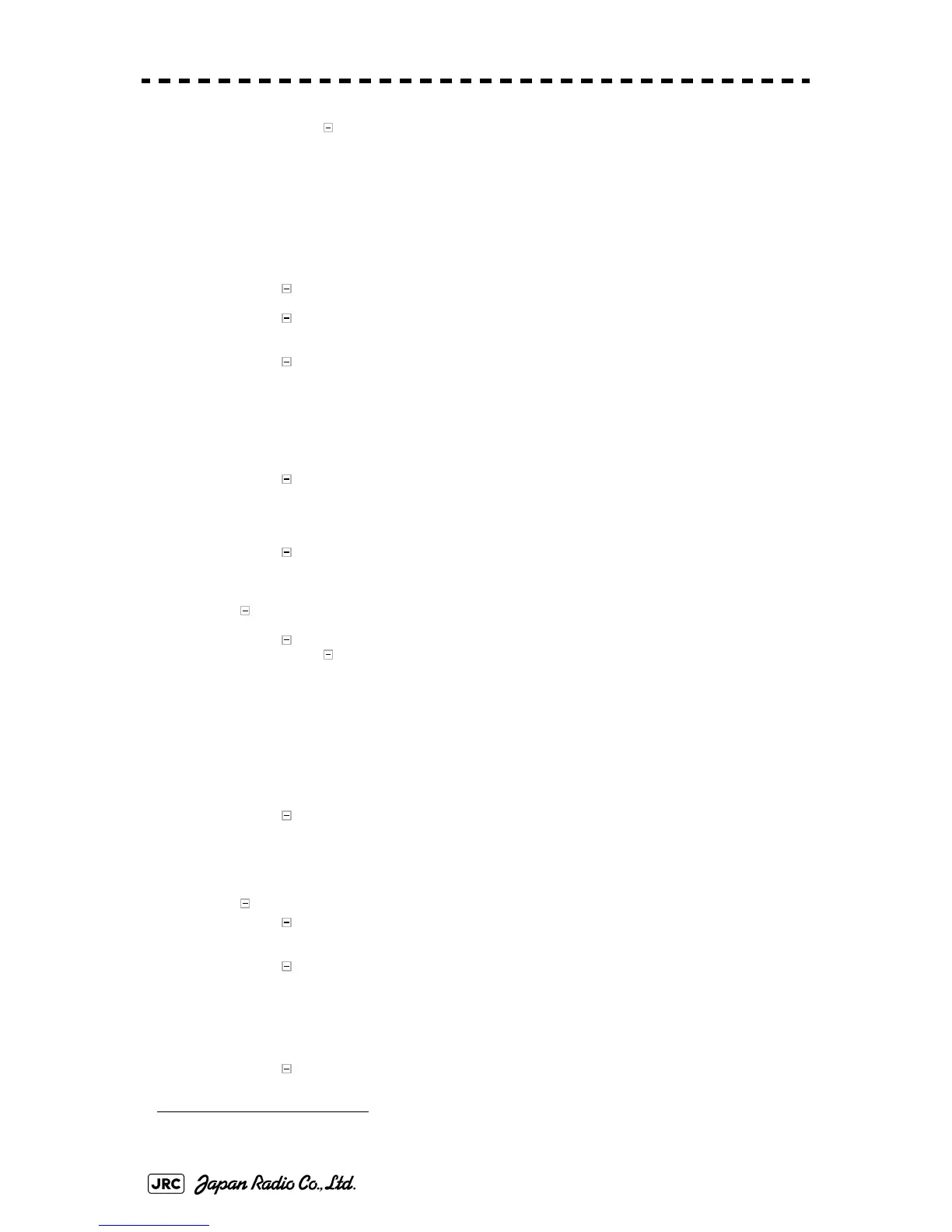C-16
JMA-9100 Instruction Manual > C.Menu Index > C.9 Serviceman Menu
││├2. Mask Setting
│││├1. No.1 Connection/No.1 Master
│││├2. No.2 Connection/No.2 Master
│││├3. No.3 Connection/No.3 Master
│││├4. No.4 Connection/No.4 Master
│││├5. No.5 Connection/No.5 Master
1
│││├6. No.6 Connection/No.6 Master
i
│││├7. No.7 Connection/No.7 Master
i
│││└8. No.8 Connection/No.8 Master
i
││└3. S-ISW TXRX Power Supply
│├8. Language - - - - - - - - - - - - - - - - - - - - - - - - - - -
section 7.2.6 on page 7-20
│├9. Next
│├1. Input BP Count - - - - - - - - - - - - - - - - - - - - - - -
section 7.2.5.2 on page 7-19
│├2. TNI Blank - - - - - - - - - - - - - - - - - - - - - - - - - - - section 7.2.3 on page 7-17
││├1. TNI Blank - - - - - - - - - - - - - - - - - - - - - - section 7.2.3.1 on page 7-17
││└2. Make Sector - - - - - - - - - - - - - - - - - - - - - section 7.2.3.2 on page 7-17
│├3. Device Installation - - - - - - - - - - - - - - - - - - - - - - - - section 7.1.6 on page 7-8
││├1. Gyro
││├2. Compass
││├3. GPS Compass
││├4. LOG
││├5. 2AXW
││├6. 2AXG
││└7. GPS
│├4. Network
││├1. Network Function - - - - - - - - - - - - - - - - - -
section 7.2.10.1 on page 7-27
││├2. IP Address
││├3. Sensor Priority- - - - - - - - - - - - - - - - - - - -
section 7.2.10.2 on page 7-27
││└4. Synchronization - - - - - - - - - - - - - - - - - - - section 7.2.10.3 on page 7-28
│├5. LAN Port Setting
││├1. TX Setting - - - - - - - - - - - - - - - - - - - - - -
section 7.2.11.1 on page 7-29
││├2. RX Port - - - - - - - - - - - - - - - - - - - - - - - section 7.2.11.2 on page 7-30
││└3. RX Sentence - - - - - - - - - - - - - - - - - - - - section 7.2.11.3 on page 7-31
├ 3. Maintenance Menu
│├1. Safety Switch - - - - - - - - - - - - - - - - - - - - - - - - -
section 7.4.1 on page 7-39
│├2. Area Initial- - - - - - - - - - - - - - - - - - - - - - - - - - - section 7.4.2 on page 7-40
││└1. Partial Master Reset - - - - - - - - - - - - - - - - - section 7.4.2.1 on page 7-40
│││├1. Serviceman Menu
│││├2. Except Serviceman Menu
│││├3. User Setting
│││├4. TT Setting
│││├5. AIS Setting
│││├6. Day/Night
│││└7. JRC Card Copy Record
││└2. All Master Reset - - - - - - - - - - - - - - - - - - -
section 7.4.2.2 on page 7-40
│├3. Internal To Card2 - - - - - - - - - - - - - - - - - - - - - - section 7.4.3.1 on page 7-41
│├4. Card2 To Internal - - - - - - - - - - - - - - - - - - - - - - section 7.4.3.2 on page 7-41
│├5. TXRX Time - - - - - - - - - - - - - - - - - - - - - - - - - - section 7.4.4 on page 7-42
││├1. Clear TX Time - - - - - - - - - - - - - - - - - - - - section 7.4.4.1 on page 7-42
││├2. Clear Motor Time - - - - - - - - - - - - - - - - - - section 7.4.4.2 on page 7-42
││├3. TXRX to Display Unit - - - - - - - - - - - - - - - - section 7.4.4.3 on page 7-43
││└4. Display Unit to TXRX - - - - - - - - - - - - - - - - section 7.4.4.4 on page 7-43
│└6. String Data Update - - - - - - - - - - - - - - - - - - - - - - section 7.4.5 on page 7-44
└ 9. RADAR/TT Initial Setup
│├1. Signal Processing - - - - - - - - - - - - - - - - - - - - - - -
section 7.3.1 on page 7-32
││├1. Echo Noise Level - - - - - - - - - - - - - - - - - - section 7.3.1.1 on page 7-32
││└2. Setting Mode - - - - - - - - - - - - - - - - - - - - section 7.3.1.2 on page 7-33
│├2. TT- - - - - - - - - - - - - - - - - - - - - - - - - - - - - - - section 7.3.2 on page 7-33
││├1. Vector Constant - - - - - - - - - - - - - - - - - - - section 7.3.2.1 on page 7-33
││├2. Video TD Level - - - - - - - - - - - - - - - - - - - section 7.3.2.2 on page 7-34
││├3. Video High Level
││├4. Video Low Level
││├5. Gate Size
││└6. Limit Ring
│└3. MBS- - - - - - - - - - - - - - - - - - - - - - - - - - - - - -
section 7.3.3 on page 7-35
││├1. MBS Level- - - - - - - - - - - - - - - - - - - - - - section 7.3.3.1 on page 7-35
││└2. MBS Area - - - - - - - - - - - - - - - - - - - - - - section 7.3.3.2 on page 7-36
1.Only for ISW Extended Mode
