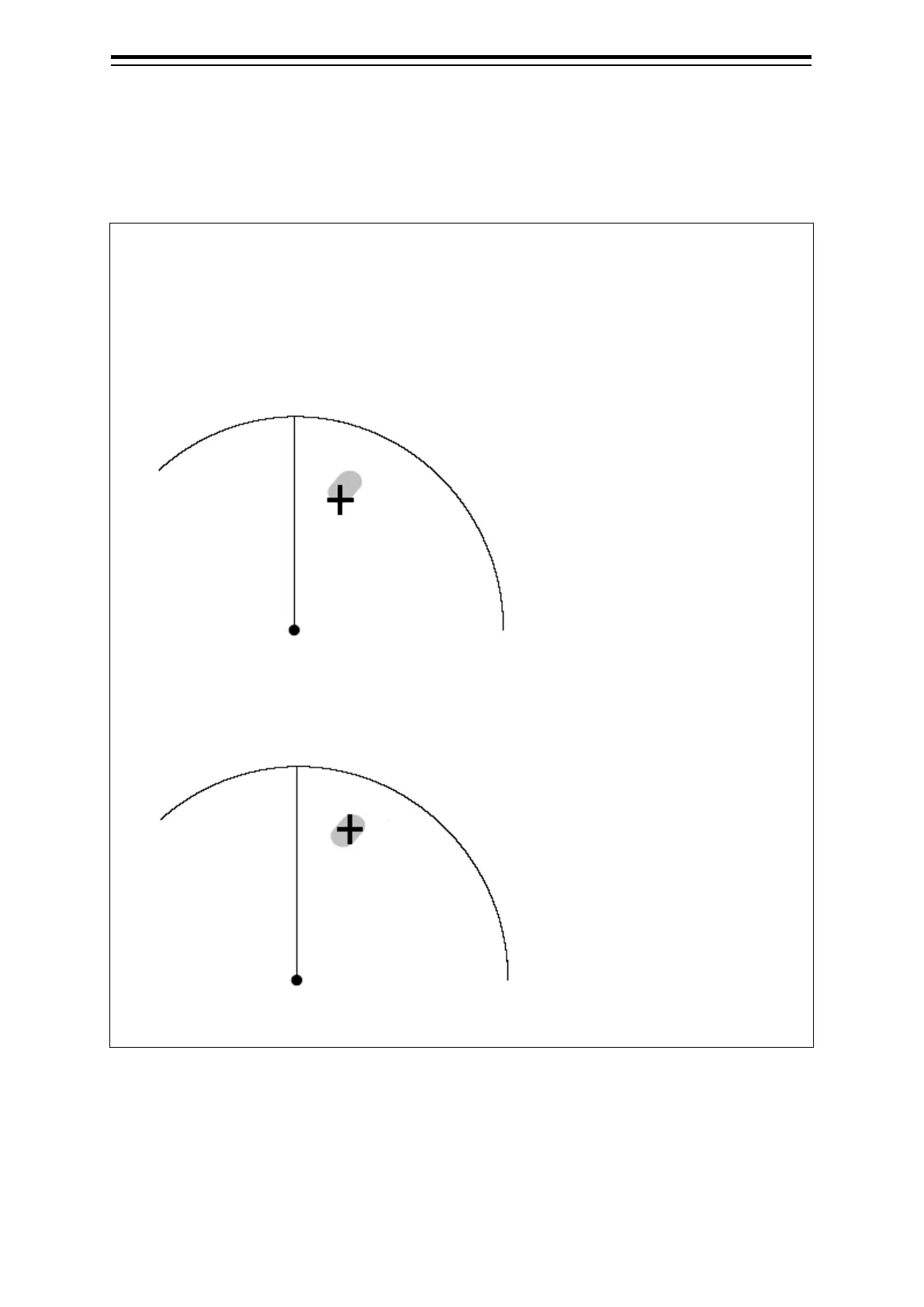Section 10 Creating a User Map 10-14
10.6 Creating an Object
This section describes the procedures for creating an object on the chart of the user map and to
change the parameters of the object.
Memo
After automatic sailing, the mark/line may be shifted depending on how the cursor is placed on the
target at the input.
To prevent the shift, place the cursor on the front edge of the target.
• Input method that does not cause shift (place the cursor on the front edge of the target)
• Input method that causes shift (place the cursor on the centre of the target)
position
