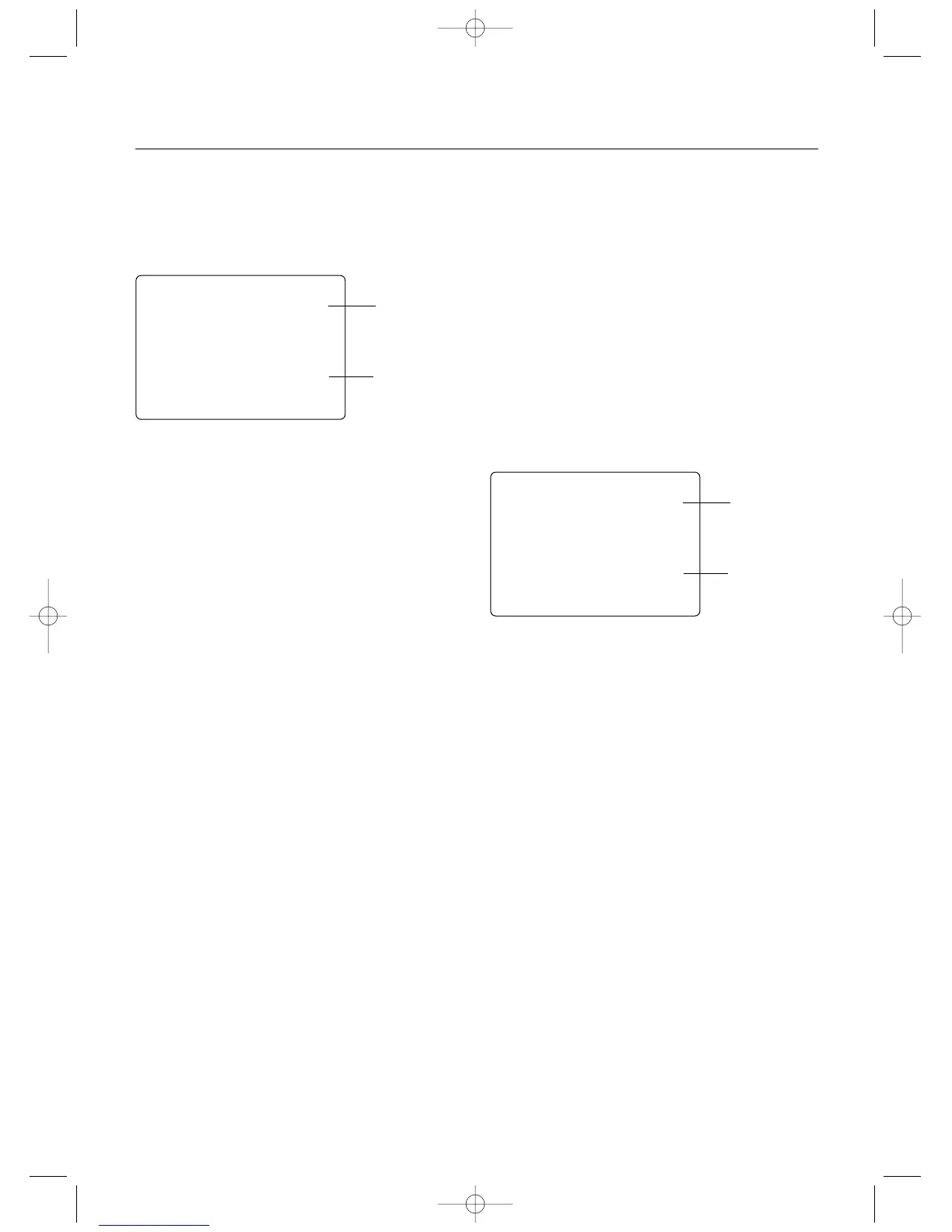15
Grip Button C Function Select (System Mode)
The Grip Button C function of the XR2i allows you to
select from 2 different functions available. Use the
information below to select the correct Grip Button C
assignment for your particular installation.
0 = The 0, or off function, is the default setting and
does not assign a function to Grip Button C.
Eb = The Eb or Emergency Steering Button function is
designed to override the value of Grip Dial B and pro-
vide 100% steering rate. This feature is useful if you
have reduced the steering rate to make your vehicle
easier to drive but need full steering in an emergency
situation such as a collision.
Accessing the Grip Button C Function
1. Press the Scroll and Channel keys at the same time
and hold.
2. Turn on the transmitter power switch to enter
System mode.
3. Press the Scroll key until "GBC" appears on
the screen.
4. Press the Increase or Decrease key to select the
correct Grip Button C function type to be used.
5. Press the Scroll key to access the Data Reset
function.
6. To exit the System mode, either turn the
transmitter power switch off or press the Scroll and
Channel keys at the same time.
gbc
0
Grip Button C
Function
Grip Button C is
Inhibited
gbc
EB
Grip Button C
Function
Emergency
Steering Button
is Activated
